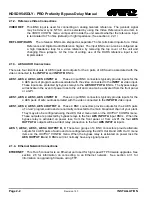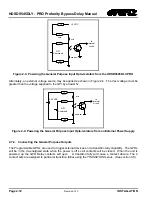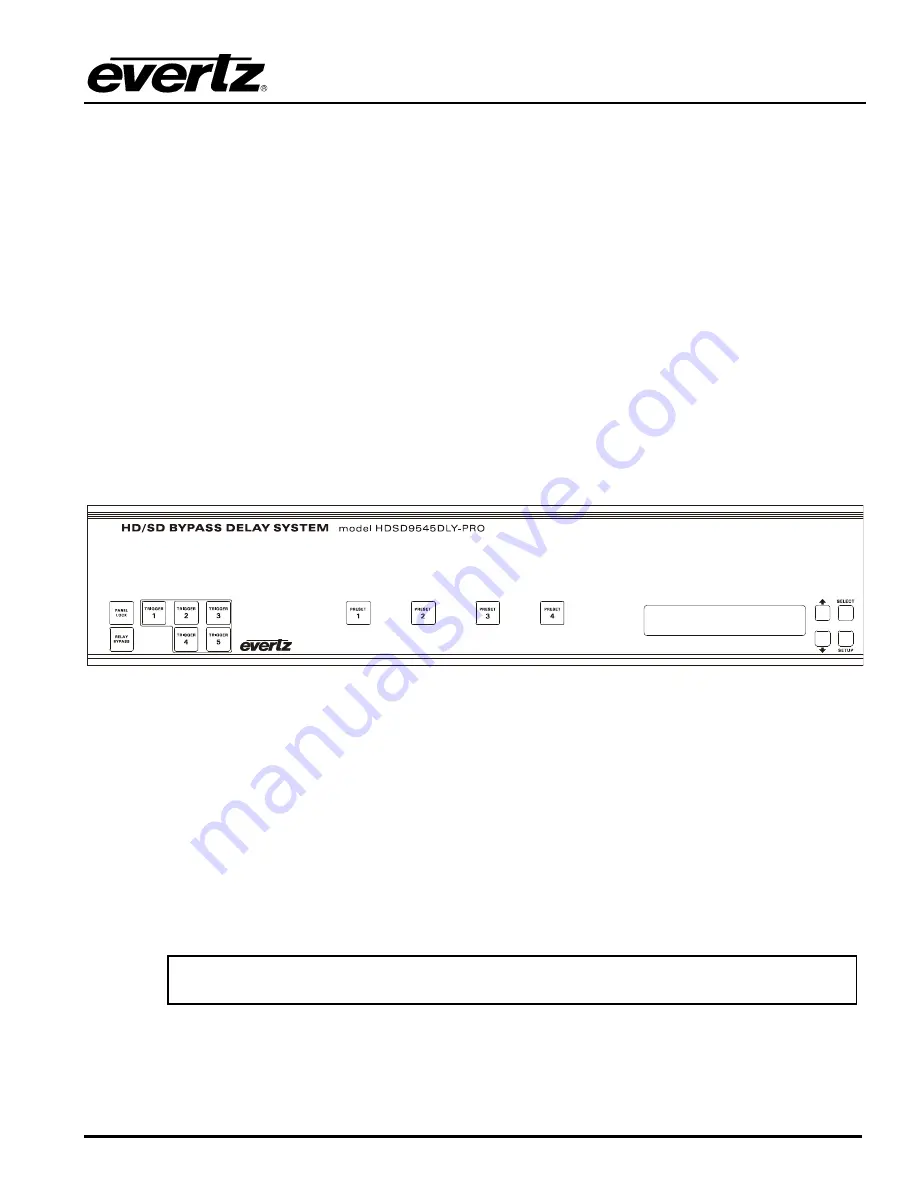
HDSD9545DLY - PRO Profanity Bypass Delay Manual
OPERATION
Revision 1.3.7
Page
3-1
3. OPERATION
The Evertz HDSD9545DLY-PRO Profanity Protection device is designed to give an operator complete
control over live program content being broadcast to air eliminating the risk that certain actions, on the part
of an artist or an intruder, might be offensive to certain viewers.
There are two program paths that are HD and SD compatible. The main program feed will usually be
focused on the main detailed live action. The secondary back-up path will generally offer a wide angle
shot, or some suitable alternative picture to the main content. Both channels are delayed by a set amount
of time. If an unscheduled, offensive event occurs, the operator has only to hit one button to cause the
program video and audio output to be clean switched to the alternative back-up channel. When the
offensive material is no longer present, the output can be returned to the main detailed image, without the
audience noticing that an edit has occurred.
The HDSD9545DLY-PRO electronics is housed in a 2RU rack mount frame and is controlled from the
built-in front panel controls. All units can also be controlled by contact closures on the GPI/O control port.
3.1.
OVERVIEW OF THE FRONT PANEL DISPLAY AND CONTROLS
Figure 3-1: Front Panel Layout
3.1.1. Trigger Key Group
Trigger 1 to 5
These five buttons allow the user to perform a pre-selected process (e.g. switch the
video and audio to the ‘safe’ feed, switch the video only to the ‘safe’ feed, mute the audio, etc.) The
button caps can be removed to allow the user to provide his own legends for the buttons. The
functions of the buttons can be programmed using the
TRANSITION
menu items. By default,
trigger button 1 causes a timed video and AES audio switch from Program to Safe. The other
trigger buttons do not have a default setting.
PANEL LOCK
This button locks out the use of the control panel.
"
The HDSD9545DLY-PRO may still be controlled from the GPI inputs when the front
panel is Locked.
RELAY BYPASS
This button activates the audio bypass relays and the video bypass mode specified in
the
VIDEO
menu.
Содержание HDSD9545DLY-PRO
Страница 2: ......
Страница 10: ...HDSD9545DLY PRO Profanity Bypass Delay Manual iv Revision 1 3 7 CONTENTS This page left intentionally blank ...
Страница 12: ...HDSD9545DLY PRO Profanity Bypass Delay Manual Revision 1 3 7 OVERVIEW This page left intentionally blank ...
Страница 20: ...HDSD9545DLY PRO Profanity Bypass Delay Manual Revision 1 3 7 INSTALLATION This page left intentionally blank ...