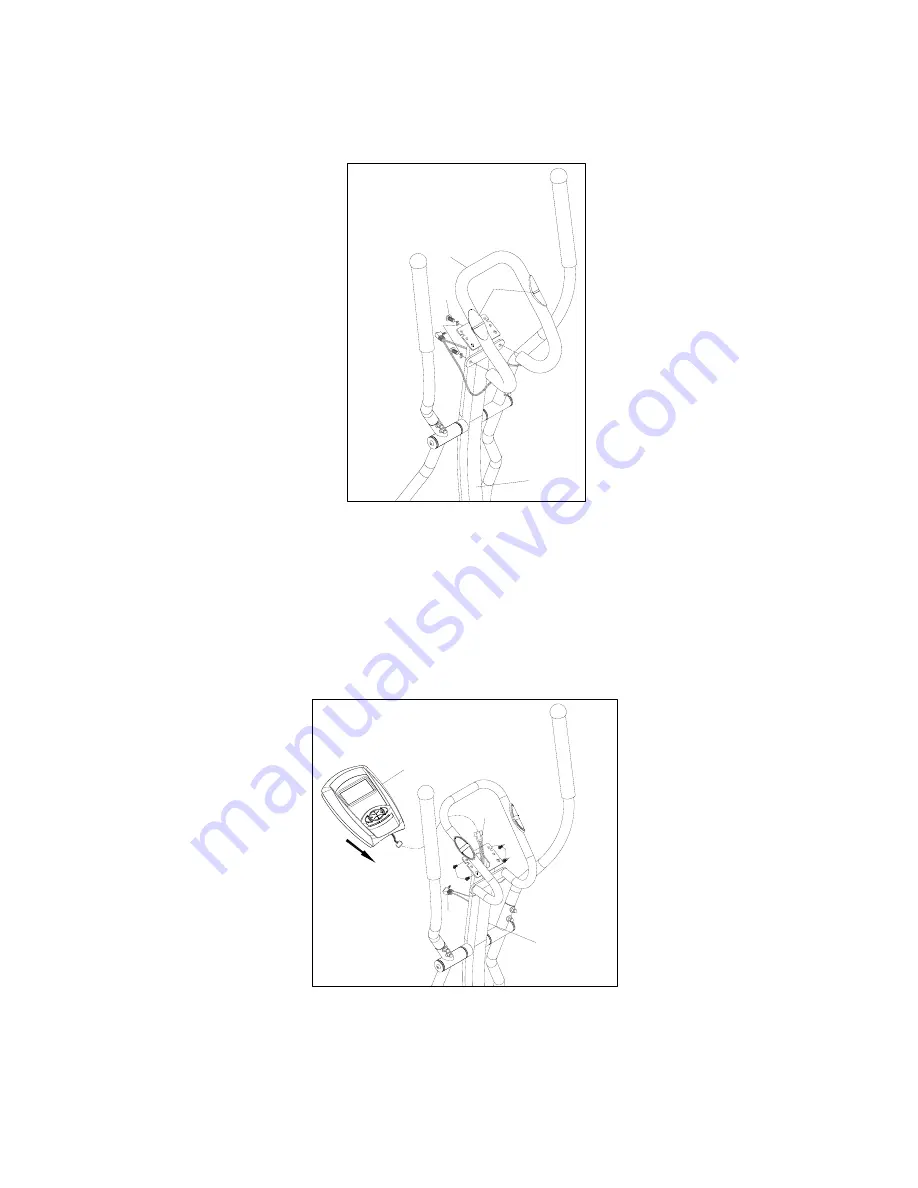
Customer Service 1-888-707-1880
9 Maurice Pincoffs Canada Inc. © 2010
STEP 9
1.
Attach the stationary handlebar
(11)
to the welded bracket of the upright
(10).
Secure using two spring
washers
(18)
and two allen head bolts
(17)
.
Note: To avoid pinching the handpulse wire, slide the wire behind the computer bracket of the upright.
10
11
18
17
13
STEP 10
1.
Remove the four pre-assembled screws
(16)
from the back of the computer
(15)
.
2.
Connect the extension computer wire
(88)
to the back of the computer
(15)
.
3.
Connect the handpulse wire (90) to the back of the computer
(15)
.
4.
Attach the computer (15) to the computer bracket of the upright
(10).
Secure using the four screws
(16)
.
NOTE:
To avoid pinching the wires, insert the wires into the opening at the top of the upright.
10
15
88
16
16
90
ENSURE TO FIRMLY TIGHTEN ALL NUTS AND BOLTS
YOUR UNIT IS NOW FULLY ASSEMBLED










































