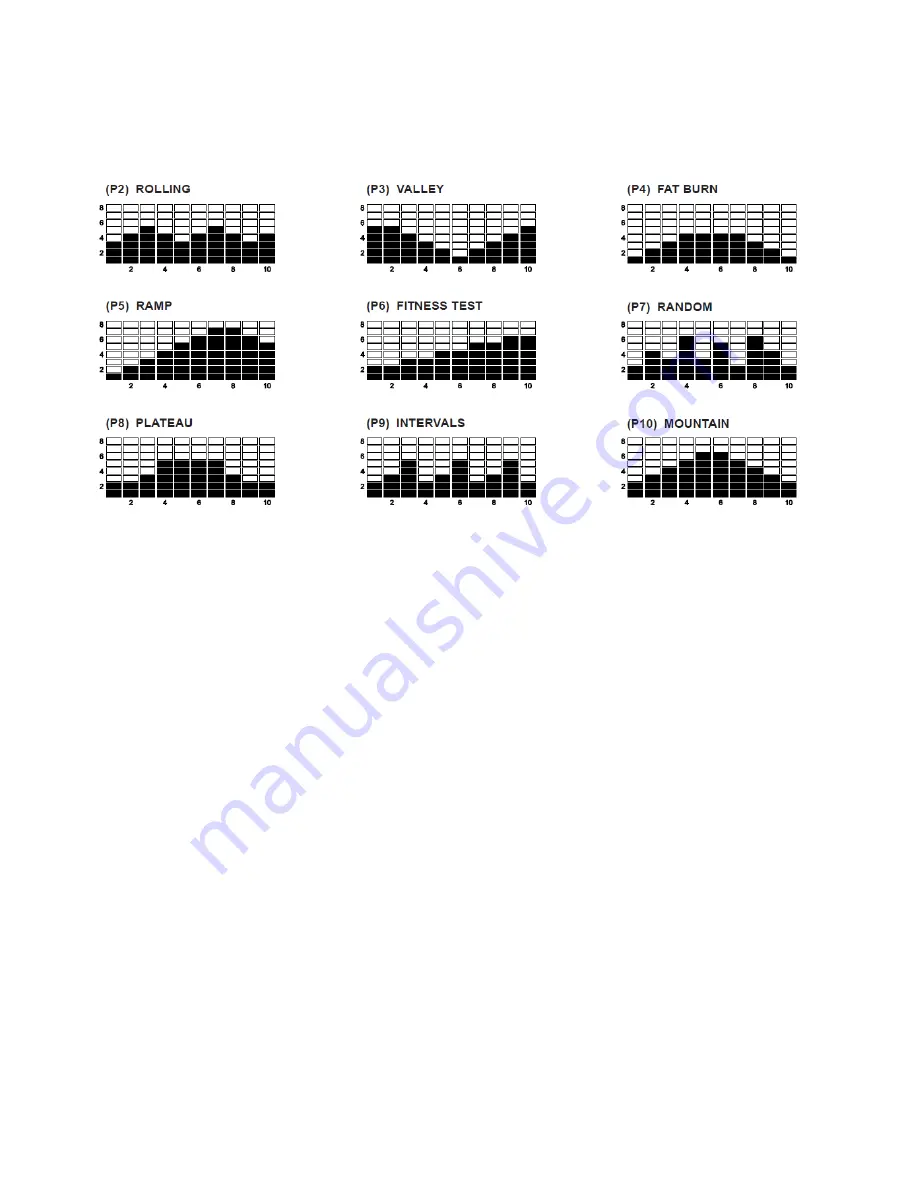
Customer Service 1-888-707-1880
12 Maurice Pincoffs Canada Inc. © 2010
PRESET PROGRAMS:
P2 to P10 are preset automatic programs. The profiles are shown on the face of
the computer. Use the “
▲
” button to increase the load level of the program. Use the “
▼
” button to
decrease the load level of the program.
COMPUTER OPERATION
STEP 1:
POWER ON
Pedaling or press any button.
STEP 2:
SELECT PROGRAM
Press the “
▲
/
▼
” buttons until the desired program is displayed.
STEP 3:
SET THE PROGRAM TIME
Press the
SET
button, the
TIME
function mode will appear with the display flashing
“0:00”.
Press the SET button again to pass setting the program time. Or use the “
▲
/
▼
” buttons
to set the program time, from 5 minutes up to 99 minutes with 1 minute increments. Press
the SET button to confirm the setting. Press the
START/STOP
button to start the program.
























