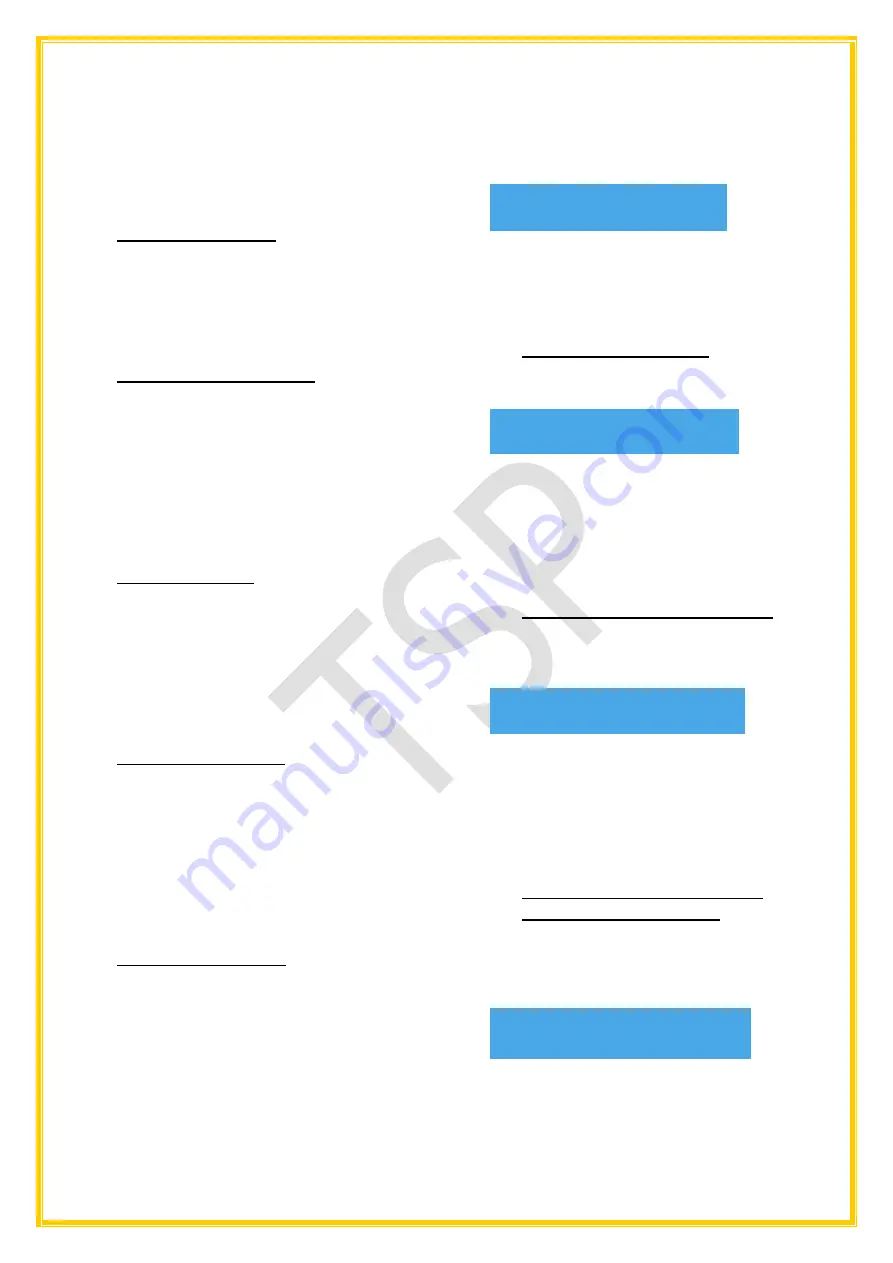
11
7.1.3 User setting menu
To enter the user setting mode, first turn on the
main power switch and then push and hold both
the
ON/OFF
button and the
SET
button for 5
seconds. The display will show the following;
1.
Language Setting
(Lang)
Use
+
or
–
buttons to choose the desired
language: English, Italian, Spanish, German
and French.
Press the
SET
button to confirm the
selection and move to the next option.
2. Vacuum Mode Setting (Vac Type)
It is possible to select the percentage of
vacuum desired within the chamber or
length of time. By using the
+
or
–
buttons
to make the selection.
0: time in seconds
1: vacuum percentage
Press the SET button to confirm the
selection and move to the next option.
3. Display Setting (Display)
It is possible to set the display mode
(PRINTER OPTION). By using the
+
or
–
buttons to make the selection.
0: fixed: hour/date
1: intermittent: hour/date
Press the SET button to confirm the
selection and move to the next option.
4. Time/Date Setting
It is possible to set time and date by using
the buttons
+
or
–
. Press the
SET
button,
to move the cursor to the next segment.
Time is set in 24h format and date is
DD/MM/YY i.e. 07
th
September 2016
appears as 07/09/16.
Press the SET button to confirm the
selection and move to the next option.
5. User Name Setting
It is possible to insert the user name by
following method:
Press
+
or
–
buttons to choose
characters, then press SET to move to the
next segment. By pressing the SET button,
it is possible to pass over the empty
positions and then confirm the set
parameters to close this menu. Afterward
the user’s name will appear
.
7.1.4_Program setting
Switch the machine on by pressing the button
ON/OFF
. The following will appear in the
screen:
The number
1
indicates which program is being
used. By pushing the
+
or
–
buttons it is possible
to change to another program (20 programs).
1. Vacuum time setting
By pressing the
SET
button for 5 seconds in
each program, the following will appear:
By using the
+
or
–
buttons it is possible to
increase or decrease the seconds (between
0 and 50) of vacuum.
By pressing the
SET
button it will confirm
the selection and move to the next option.
2. Vacuum Percentage Setting
(VACUUM MODE OPTION)
By pressing the
SET
button for 5 seconds in
each program, the following will appear:
By using the
+
or
–
buttons it is possible to
increase or decrease the percentage (between 0
and 99) of vacuum.
By pressing the
SET
button it will confirm the
selection and move to the next option.
3. Intermittent Pump Setting
(Liquids and Creams)
SOFT VACUUM OPTION)
This option allows the pump to run
intermittently when vacuuming liquids and
creamy products.
By pressing the
+
or
–
buttons it is possible to
set the type of vacuum the pump will deliver.
When this cycle is selected, the cycle will
consist of 4 seconds of vacuum and 7 second
--- Program 1
Vacuum
30
Vacuum
99%
Vacuum Type 1
Содержание PrepRite PVS27-6-1
Страница 16: ...16 CHAPTER 10 NAME PLATE AND TECHNICAL DETAILS CONFIGURATION AND CONSUMPTION Image 8 5 Name plate example...
Страница 17: ...17 CHAPTER 11...
Страница 18: ...18 EXPLODED VIEWS AND PART...
Страница 19: ...19 LISTS...
Страница 20: ...20...
Страница 21: ...21...
Страница 22: ...22...
Страница 23: ...23...
Страница 24: ...24 CHAPTER 12 WIRING DIAGRAMS PVS27 PVS32 PVS32G PVS42 PVS42BG PVS5225 PVS52G...
Страница 25: ...25...
Страница 26: ...26...


























