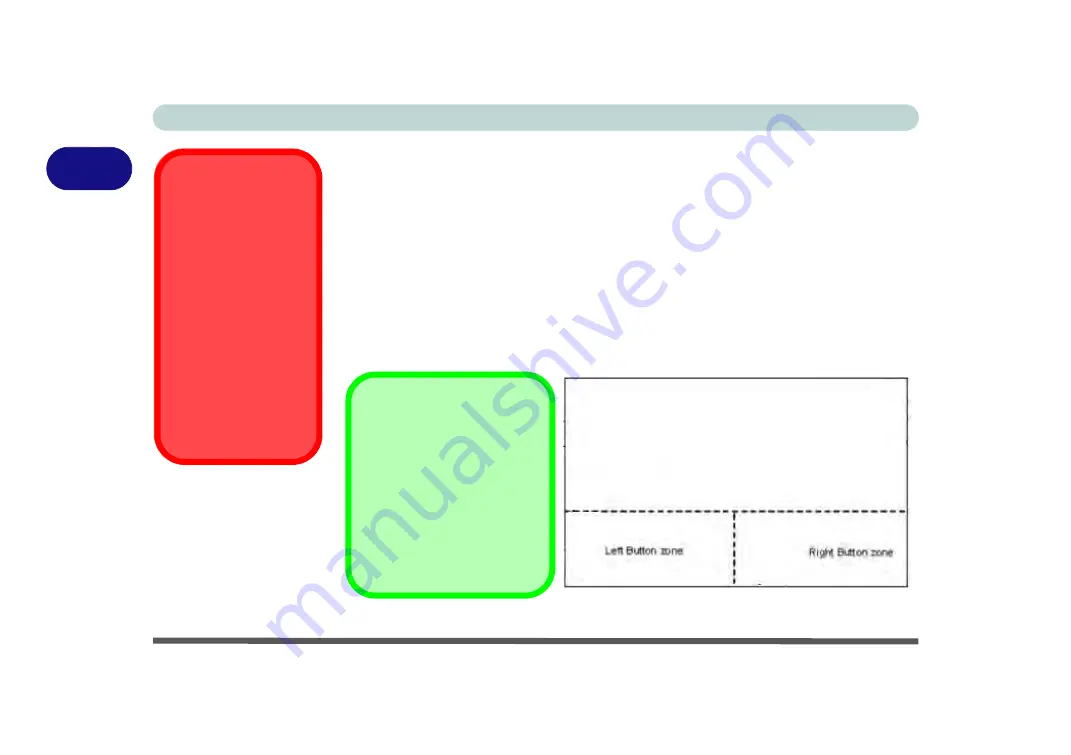
Storage Devices, Mouse, & Audio
2 - 8 Touchpad and Buttons/Mouse
2
Touchpad and Buttons/Mouse
The Touchpad is an alternative to the mouse; however, you can also add a mouse to
your computer through one of the USB ports. The Touchpad buttons function in
much the same way as a two-button mouse.
Touchpad Sensitivity
The
mouse button zones
at the bottom of the pad measure about
15mm
from the
bottom
of the pad, and the
left and right buttons
are divided roughly down the mid-
dle as illustrated below. Press the left button zone for a left click, and right button
zone for a right click action.
Touchpad Cleaning
In order to improve pad
performance it is neces-
sary to keep the surface
clean and free of finger-
prints and marks etc.
Use a soft dry cleaning
cloth to keep the pad
surface clean.
Disabling the Pad
Use the
Fn + F1
or Con-
trol Center button to dis-
able the Touchpad.
Figure 2 - 6
Touchpad
Sensitivity
Mouse Driver
If you are using an external
mouse your operating system
may be able to auto-configure
your mouse during its installa-
tion or only enable its basic
functions. Be sure to check
the device’s user documenta-
tion for details.
Содержание S7 Pro
Страница 1: ...USER MANUAL S7 Pro Mobile Server...
Страница 2: ......
Страница 20: ...XVIII Preface...
Страница 34: ...XXXII Preface Power Management D 4 Power D 4 Environmental Spec D 4 Physical Dimensions Weight D 4...
Страница 78: ...Quick Start Guide 1 44 1...
Страница 114: ...Power Management 3 22 3...
Страница 274: ...Control Center Flexikey B 30 B...
Страница 300: ...NVIDIA Video Driver Controls C 26 C...






























