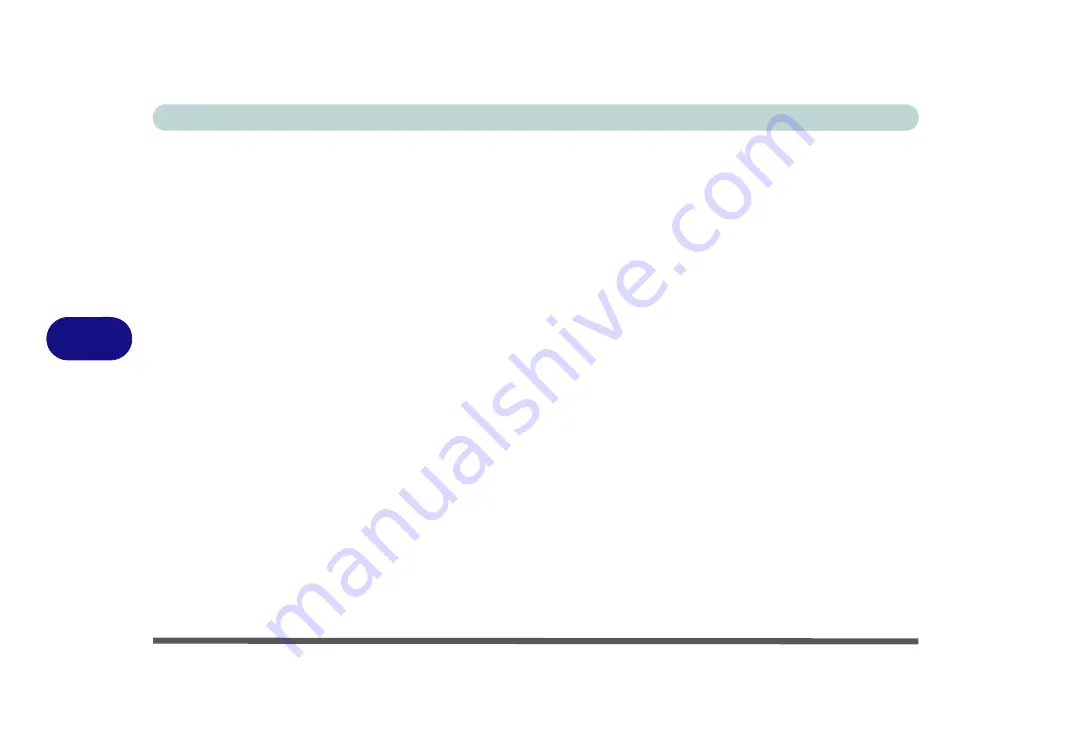
Modules
6 - 32 Fingerprint Reader Module
6
Fingerprint Reader Driver Installation
1.
Insert the
Device Drivers & Uti User’s Manual
disc into the CD/
DVD drive.
2. Click
Option Drivers
.
3. Click
2.Install Fingerprint Driver > Yes
.
4. Click
Next > Install
.
5. Click
Finish
to complete the installation.
6. The fingerprint reader module uses the
Sign-in options
configuration of the
Windows Account
(see overleaf).
Содержание S7 Pro
Страница 1: ...USER MANUAL S7 Pro Mobile Server...
Страница 2: ......
Страница 20: ...XVIII Preface...
Страница 34: ...XXXII Preface Power Management D 4 Power D 4 Environmental Spec D 4 Physical Dimensions Weight D 4...
Страница 78: ...Quick Start Guide 1 44 1...
Страница 114: ...Power Management 3 22 3...
Страница 274: ...Control Center Flexikey B 30 B...
Страница 300: ...NVIDIA Video Driver Controls C 26 C...






























