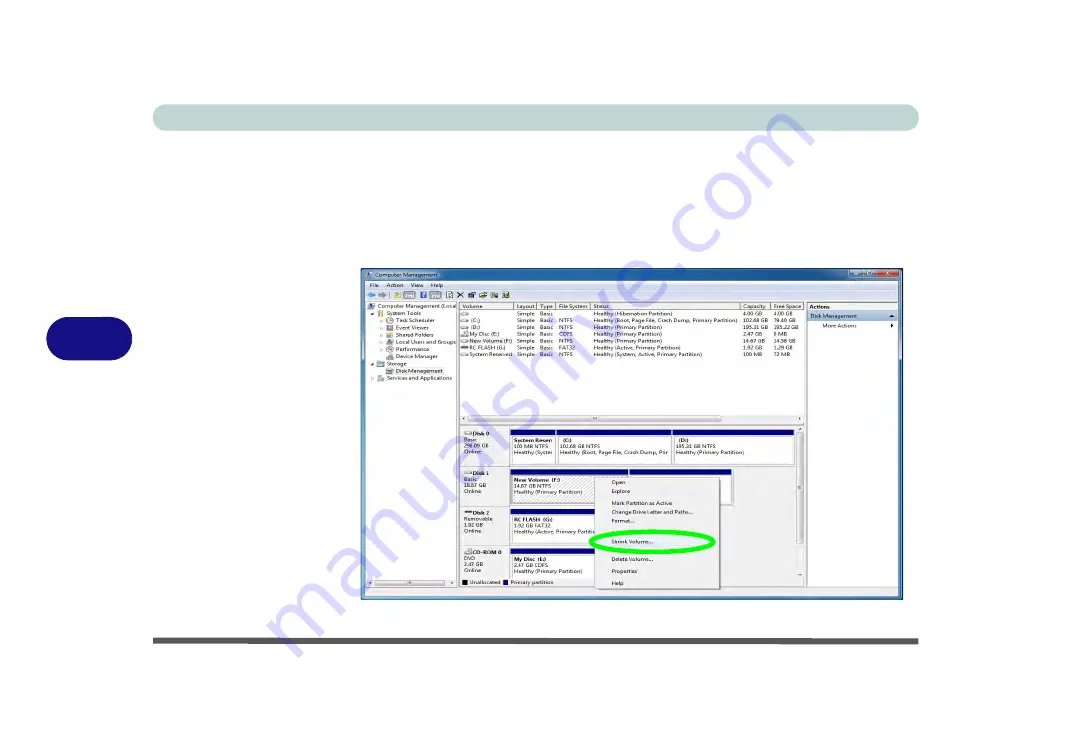
Modules
6 - 52 Intel® Rapid Start Technology Driver
6
Intel® Rapid Start Technology Configuration
1.
Enable/disable
Intel(R) Rapid Start Technology
from the BIOS (see
Chipset Control (Advanced Menu)” on page 5 - 8
).
2.
Go the
Windows
control panel and double-click
Administrative Tools
(
System
and Security
)
> Computer Management > Storage > Disk Management
3.
Right-click the SSD and select
Shrink Volume
from the menu.
Figure 6 - 34
Computer
Management
(Shrink SSD
Volume)
Shrink Volume
Содержание S7 Pro
Страница 1: ...USER MANUAL S7 Pro Mobile Server...
Страница 2: ......
Страница 20: ...XVIII Preface...
Страница 34: ...XXXII Preface Power Management D 4 Power D 4 Environmental Spec D 4 Physical Dimensions Weight D 4...
Страница 78: ...Quick Start Guide 1 44 1...
Страница 114: ...Power Management 3 22 3...
Страница 274: ...Control Center Flexikey B 30 B...
Страница 300: ...NVIDIA Video Driver Controls C 26 C...






























