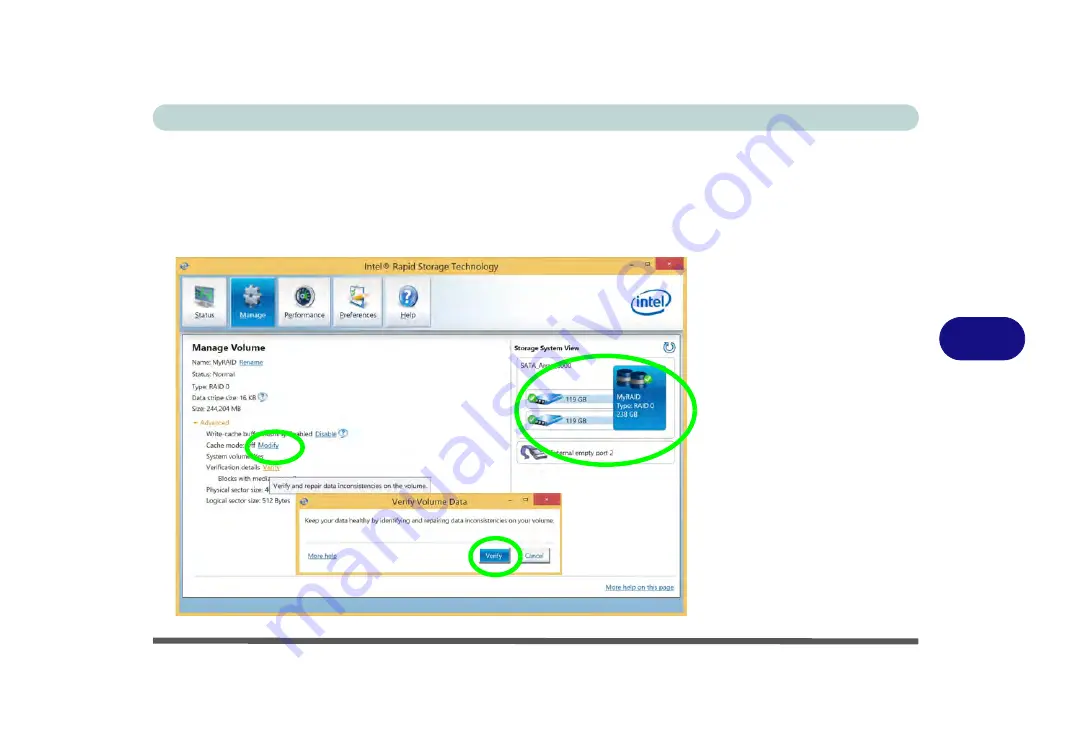
Modules
Intel® Rapid Storage Technology 6 - 45
6
Verifying and Repairing RAID Volume Data
8.
Run the
Intel® Rapid Storage Technology
application.
9.
Click to
select the RAID
in the pane on the right side of the window.
10. Click
Manage
and click
Advanced
.
11. Click
Verify
and click
Verify
(button) to begin the process (in some cases you may
be required to
initialize
a volume before verification).
Figure 6 - 28
Intel
®
Rapid
Storage
Technology
Verify
Содержание S7 Pro
Страница 1: ...USER MANUAL S7 Pro Mobile Server...
Страница 2: ......
Страница 20: ...XVIII Preface...
Страница 34: ...XXXII Preface Power Management D 4 Power D 4 Environmental Spec D 4 Physical Dimensions Weight D 4...
Страница 78: ...Quick Start Guide 1 44 1...
Страница 114: ...Power Management 3 22 3...
Страница 274: ...Control Center Flexikey B 30 B...
Страница 300: ...NVIDIA Video Driver Controls C 26 C...






























