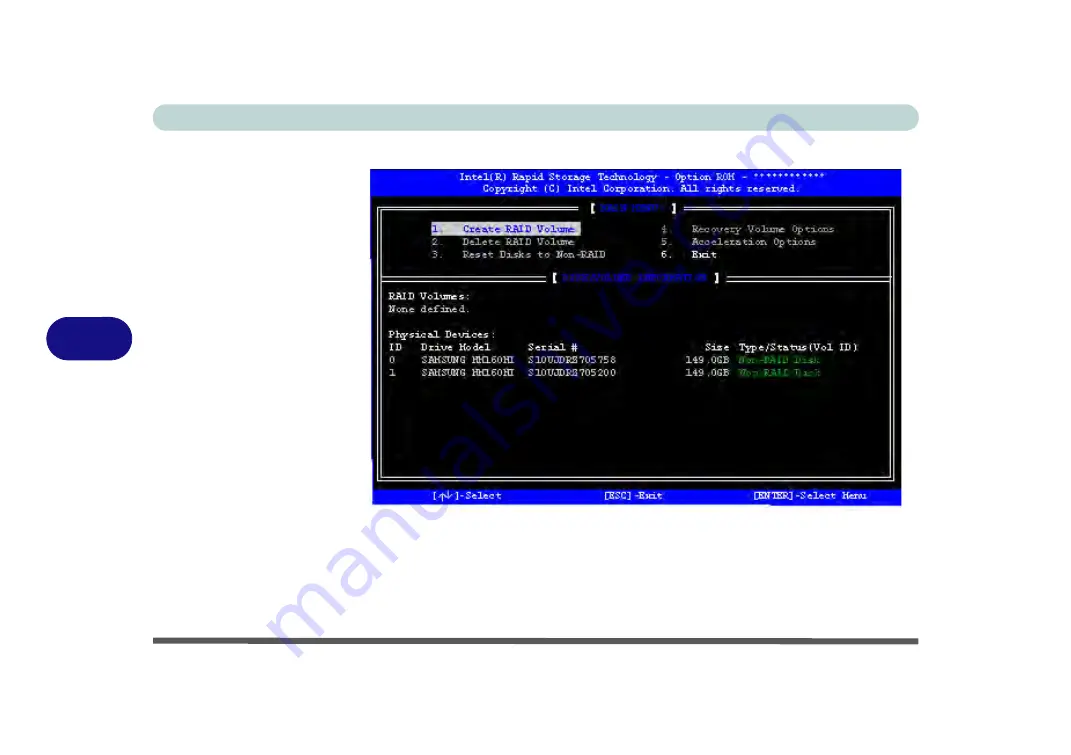
Modules
6 - 12 Setting Up SATA RAID or AHCI Mode
6
8.
Select
1.Create RAID Volume
and press Enter.
9.
Type the
RAID volume name
and then press Tab or Enter to advance to the next
field.
10. Specify (use the up and down arrow keys) the
RAID level
(
RAID 0 (Stripe)
or
RAID 1 (Mirror)
and then press Tab or Enter to advance to the next field.
11. Press Enter and the system will select the physical disks to us if applicable.
12. Press Enter and select (if applicable) the Strip Size (best set to default).
Figure 6 - 6
Intel(R) Rapid
Storage Technology
Option ROM
Содержание S7 Pro
Страница 1: ...USER MANUAL S7 Pro Mobile Server...
Страница 2: ......
Страница 20: ...XVIII Preface...
Страница 34: ...XXXII Preface Power Management D 4 Power D 4 Environmental Spec D 4 Physical Dimensions Weight D 4...
Страница 78: ...Quick Start Guide 1 44 1...
Страница 114: ...Power Management 3 22 3...
Страница 274: ...Control Center Flexikey B 30 B...
Страница 300: ...NVIDIA Video Driver Controls C 26 C...






























