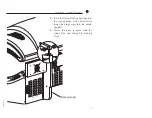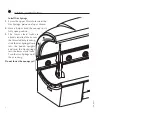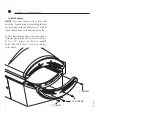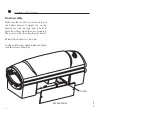28940-01A
15
Installation - Remote Connections
Scenario 5 - T-Max® Manager/Pro with
wires
As always, this tanning bed is fully com-
patible with a wired T-Max® system.
Simply connect the RJ-22 modular cable(s),
described in the T-Max® Manager/Pro manual, into
the remote port(s) located on the ballast drawer
and follow the instructions that came with your
remote system.
Scenario 4 - T-Max® Manager/Pro with
Wireless combo
Wireless can be easily added to an existing
salon already utilizing T-Max®. Connect one
G2 (with Power Injector) to the Manager/Pro
and one G2 to each wireless ready tanning
bed. The rest of the salon may be “daisy-
chained” together and connected to the
Manager/Pro.
After you have set the T-Max® 3W’s, address to “0”
(refer to your T-Max® user’s guide) and the
sunbed’s address to “1”, simply connect the RJ-22
modular cables, described in the T-Max® user’s
guide, directly into either of
the smaller ports located on
the ballast drawer and
either port on the back of
the T-Max® 3W.
Scenario 6 - Single Bed wired to T-Max® 3W
In single sunbed installations, the T-Max® 3W can
offer the same control as the T-Max® Manager/Pro,
eliminating the need for the Manager. The remote
control bypass plug must not be used in this con-
figuration. The 3W may be used as a “master” with
no modification.
Содержание REJUVASUN 332
Страница 1: ...28940 01A...
Страница 32: ...28940 01A T 332 3F LUX...
Страница 33: ...28940 01A Ballast Tray...