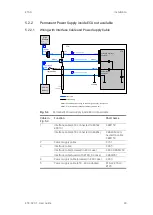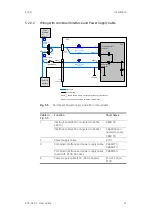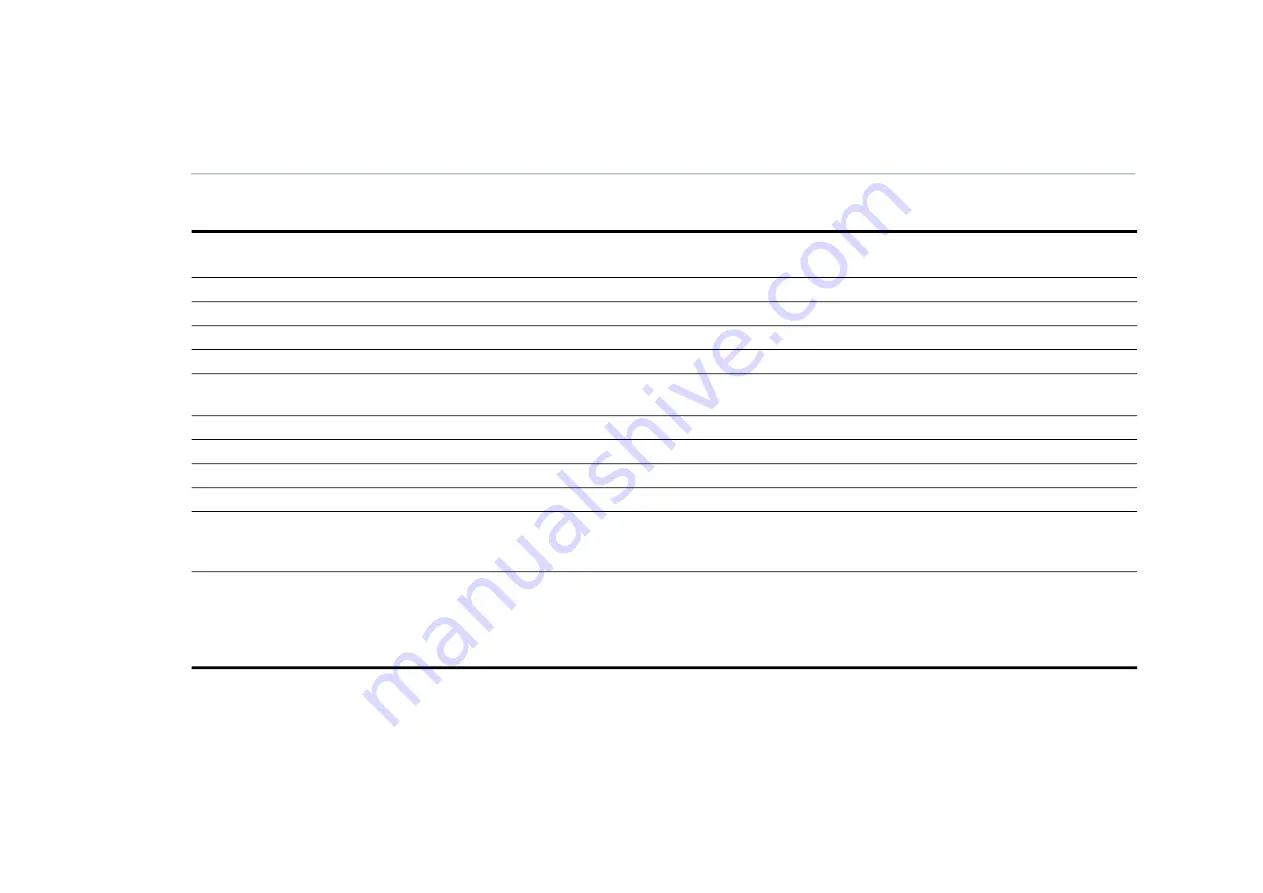
ET
AS
Te
ch
nic
al D
ata
ET
K-S
20
.1
-
Us
er
G
uid
e
43
7.12
Electrical Characteristics
7.12.1
Debugger Interface Connector CON5
Signal
Pin Type V
OL
(min) [V]
V
OH
(min) [V]
V
OH
(max) [V]
V
IL
(max) [V]
V
IH
(min) [V]
V
IH
(max) [V]
Leakage
current [
A]
Additional load
by ETK (typ) [pF]
1)
VREF
XO
2)
-
2.3
3.3
-
-
-
-
-
DAP0
XO
2)
0.7
2.3
3.3
-
-
-
+350
3)
/ +220
4)
8
DAP1
IXO
2)
0.7
2.3
3.3
0.8
2
5.5
+370
3)
/ +200
4)
15
DAP2
IXO
2)
0.7
2.3
3.3
0.8
2
5.5
-370
3)
/ -195
4)
15
DAPDIR;RSV1; Reserved TDI;
/BREQ
I
-
-
-
0.8
2
5.5
-350
3)
/ -215
4)
8
/ESR0; RSV2; /BGRANT
XO
2)
0.7
2.3
3.3
0.8
2
4.6
-350
3)
/ -215
4)
12
/STCON
I
-
-
-
0.8
2
3.6
-340
3)
/ -225
4)
15
WG DIS
I
-
-
-
0.8
2
5.5
+350
3)
/ +220
4)
8
/PORST
connected to /POR ECU connector
Pin Type:
I: Input, X: Tristate, O: Output, OD: Open Drain
1)
Adapter cable and Samtec connector not considered; PCB 1
pF/cm
2)
max 12 mA
3)
max
4)
min