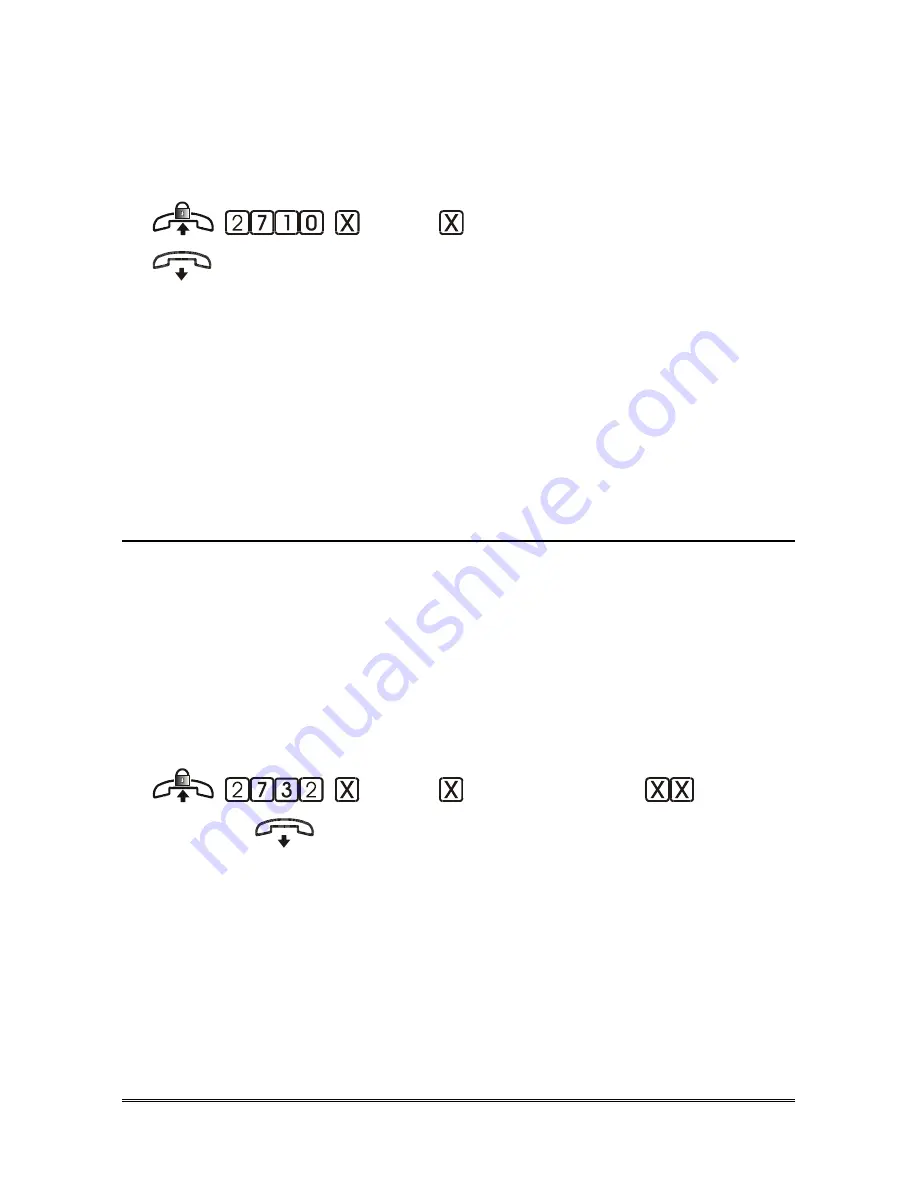
PROGRAMMINGS
Pagina
65
Dial the telephone number given by the carrier (max 16 cifre).
Dial # to confirm.
Wait for the confirmation tone and replace the handset.
Deleting a number
(BRI)
(location 1~8) (confirm)
Pick up the handset of the system administrator extension (401).
Dial the code 2710.
Dial:
1
BRI T01
2
BRI T02
Dial the location in the table (from 1 to 8).
Wait for the confirmation tone and replace the handset.
Incoming calls managing
For each number given by the carrier and inserted in the table of “BRI
numbers”, it is possible to diver incoming call :
- to a group of extensions (using VIP call)
- to one of the BRI trunk (L01 and L02 for T01, L03 and L04 for T02)
- to a single extension and then to a trunk or to a VIP call (virtual trunk)
(to define the working mode of a trunk or a virtual trunk, see “Incoming Calls”
chapter).
Associate a BRI number to a trunk or to a virtual trunk (VIP)
(BRI)
(location 1~8)
(trunk)
(confirm)
Pick up the handset of the system administrator extension (401).
Dial the code 2732.
Dial:
1
BRI T01
2
BRI T02
Dial the location in the table (from 1 to 8).
Dial the trunk number:
01
Trunk L01 (only for T01)
















































