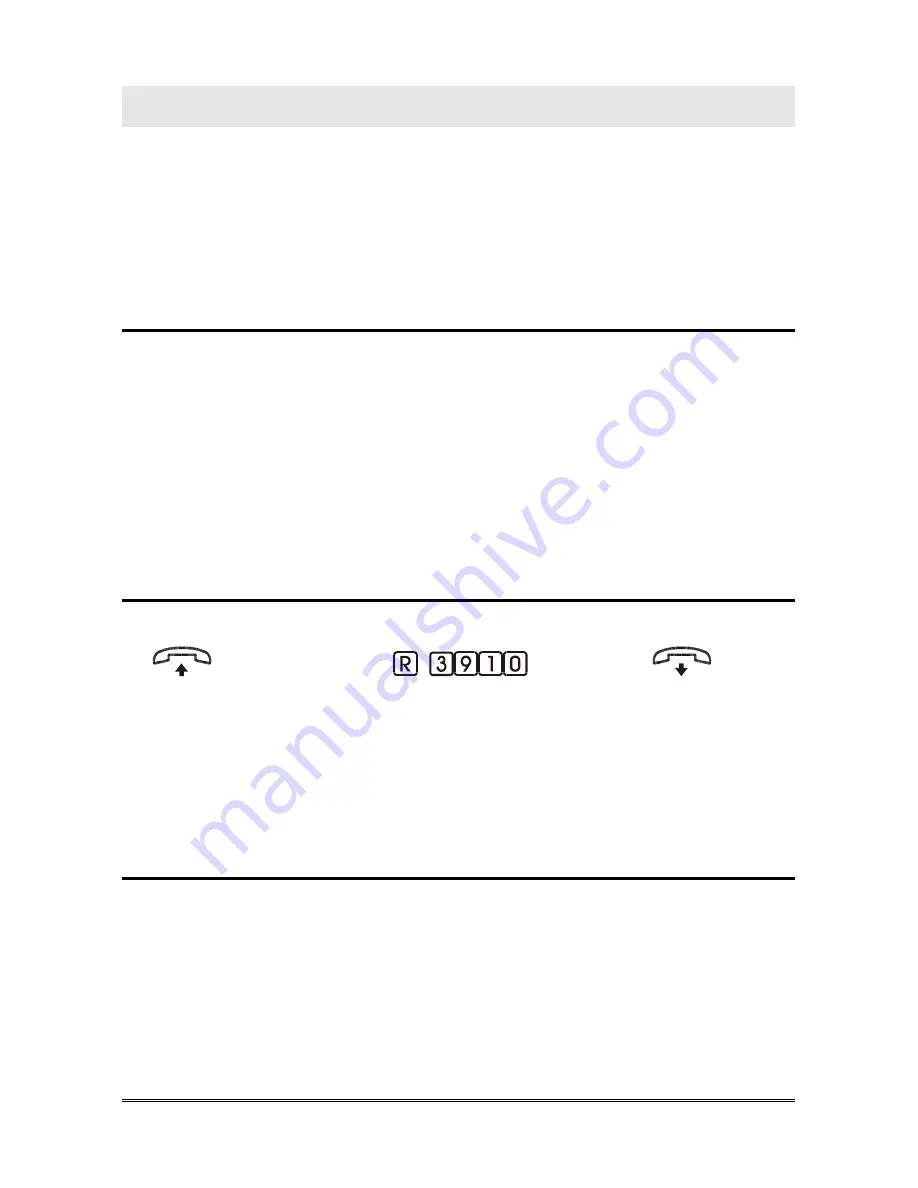
Remote programming
Pagina
119
REMOTE PROGRAMMING
A remote programming of Hi-Pro is possible via a standard V.21 MODEM.
Accede to teleprogramming is possible:
- automatically if calling Hi-Pro from the Remote Programming number;
- through user consent if calling Hi-Pro from any other number;
- through a previously set IVR menu.
Access from the Remote Programming Number
The Remote Programming number has to be previously defined (see “Remote
Programming number” paragraph).
The Support Service Centre or the installer with the Remote
Programming Software and a V.21 MODEM calls Hi-Pro from the number
stored as Remote Programming Number (for the procedure see “Remote
Programmer manual”).
When called, Hi-Pro automatically recognize the caller ID, engages the line,
verifies the password and starts remote programming mode.
Access through user consent
The user must enable access to the Hi-Pro remote programming with a code.
(conversation)
.(confirm)
Call the Support Service Centre or the installer with the Remote
Programming Software and a V.21 MODEM from an Hi-Pro extension, or
make them call you.
When prompted, dial the remote programming activation code: R3910.
Wait for the confirmation tone and hang up.
Access from IVR menu
The IVR menu must be appropriately programmed, by assigning the operation
“Access to remote programmer with installer PWD” to a button (see
“Automatic operator (IVR)”).
The Support Service Centre or the installer with the Remote
Programming Software and a V.21 MODEM call Hi-Pro.
Listen to the IVR menu prompting message, and, once over, dial the
number associated with access to the remote programmer.
Dial the installer password after the tone.






















