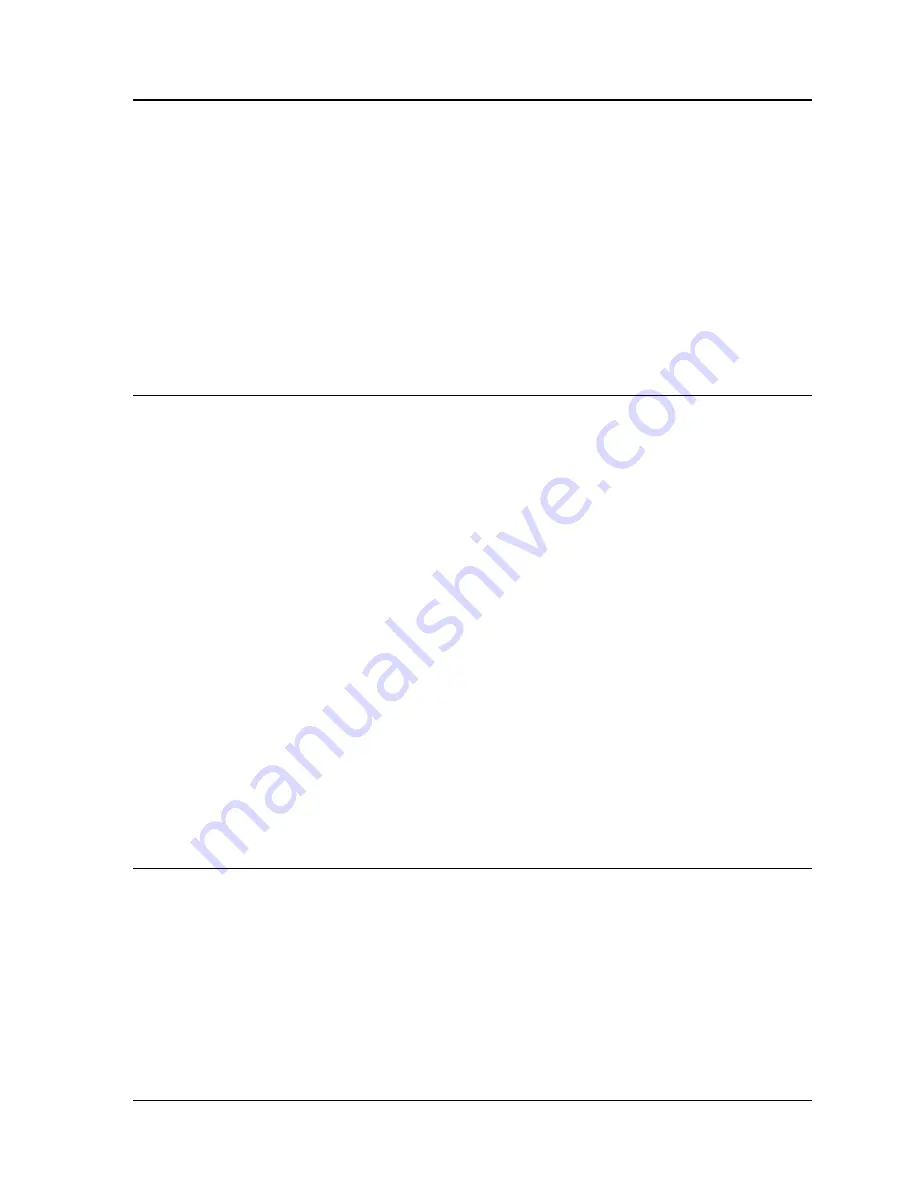
User’s guide
VoiceWorks
16
Working with cascade paging mailboxes • F-3
2 Mailbox password
The mailbox
initially uses a default password that matches the mailbox’s number. The
password may be up to eight digits for maximum security. Entering 0 as a password will
eliminate the need to enter a password.
1 Enter new password
Follow the instructional prompts played to you. Enter the new password, followed by the # key.
Voice mail will repeat your entry for verification.
2 Restore default password
This deletes the current password, reinstating the default password.
3 Hear current password
4 Pager notification
1 Enter pager numbers
To set the pager numbers, you enter each number and the number of times that it’s to be
paged before the system pages the next paging number, too (giving each “on-call” person
either more or less time to respond before the next one gets the page).
ý
1.
ý
Enter the phone number for your first pager number, followed by the # key (24 digits
maximum).
You don’t need to include the code (such as 9) to access an outside line. The
system will automatically “tell” a digital pager which cascade mailbox has new messages.
Note: If any pager number is already programmed and you don’t want to change it,
simply press the # key to confirm the number.
ý
2.
ý
Enter the number of times that you want the system to page this number before paging the
next one.
ý
3.
ý
Repeat steps 1–2 each time for the second and third pager numbers. (If you’re using only two
pagers, you don’t have to program a third.)
2 Delete all pager numbers
When prompted, press 2 again to confirm deletion.
Note: The system cannot page until new pager numbers are entered.
3 Hear current pager numbers
5 Message recycle bin (undelete)
The voice mail system will store each mailbox’s 10 most recently deleted messages in a
message recycle bin to give you a chance to recover any messages you or someone else may
have deleted in error.
The system will play, first, the most recently deleted message. If you wish to restore the
message to the mailbox as an old message, press 8. Press 9 to move to the next message.
Содержание VoiceWorks 16
Страница 1: ...user s guide 0221 1001 Rev B...
Страница 6: ...vi This page left blank for pagination purposes...
Страница 18: ...VoiceWorks16 User s guide B 6 Working with user guest mailboxes This page left blank for pagination purposes...
Страница 42: ...VoiceWorks16 User s guide H 4 Working with Q A mailboxes This page left blank for pagination purposes...
Страница 46: ...VoiceWorks16 User s guide I 4 Working with informational mailboxes This page left blank for pagination purposes...
Страница 48: ...VoiceWorks16 User s guide 2 Definitions Index This page left blank for pagination purposes...






























