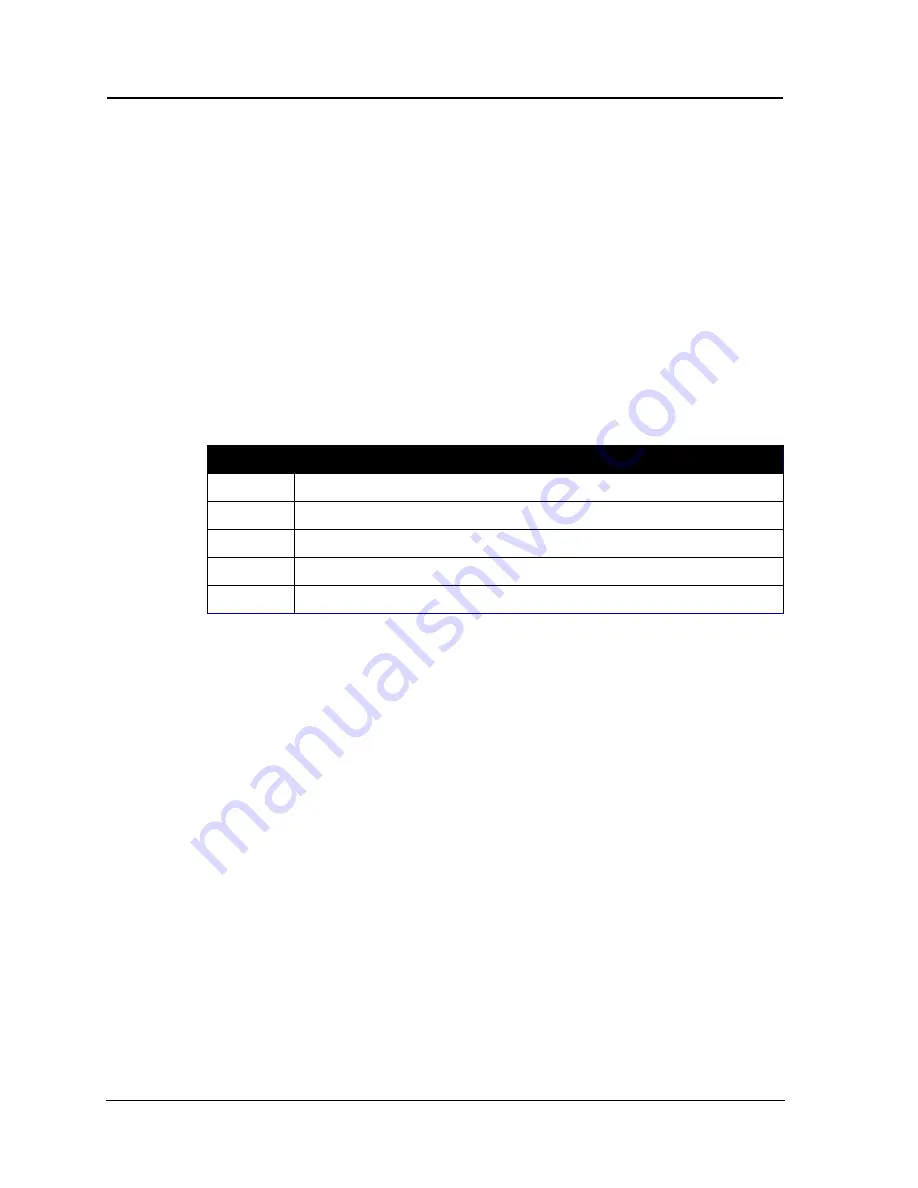
VoiceWorks
16
User’s guide
B-2 • Working with user/guest mailboxes
1 Select personal greeting
Your mailbox is capable of storing up to three different personal greetings simultaneously, in
your own voice. Each greeting can give your callers the status of your availability. Selecting a
greeting from among the three minimizes the need to re-record the greeting when your
availability changes.
Important:
Initially, your mailbox has no personal greeting recorded. Your mailbox is not
active —
i. e., it cannot record messages from callers — until you have recorded
at least one personal greeting for it.
Select the desired greeting Number —
1, 2, or 3 — followed by the # key. The current
recording for that greeting will be played followed by instructional prompts to re-record, delete,
hear again, or you may select the current greeting to be played to callers by pressing the # key.
The mailbox will continue to play this greeting to all callers until you select another greeting or
re-record the current greeting number.
Following is a list of options that you may wish to include in your personal greetings:
Option
Instruction
0
To reach the operator
1
To skip directly to the record tone (or “beep”)
2
To mark this message as an
urgent message
8
To the main greeting (if auto attendant is used)
[xxx]
To reach [another user’s extension]
Sample greetings
Greeting 1:
Hi, this is [name] at [company]. I’m away from my desk or on the phone,
so please either dial zero to reach an operator, or leave me your name,
telephone number and a detailed message at the tone and I’ll get back to you as
soon as I can. Thanks!
Greeting 2:
Hi, this is [name] at [company]. I’m out of the office. To reach my assistant,
dial 122. Or you can leave me a message at the tone — I’ll be checking in
regularly — or dial 2 now to leave me an urgent message which will page me
immediately. Thanks!
Greeting 3:
Hi, this is [name] at [company]. You've reached my desk after normal business
hours, so please leave me your name, telephone number and a detailed
message at the tone, and I’ll respond to it the next business day.
Note: It’s easy to change VoiceWorks
16
personal greetings, as you’ll see, so a greeting such
as the third example could be readily adapted as a message for use on weekends and
during company holidays.
Содержание VoiceWorks 16
Страница 1: ...user s guide 0221 1001 Rev B...
Страница 6: ...vi This page left blank for pagination purposes...
Страница 18: ...VoiceWorks16 User s guide B 6 Working with user guest mailboxes This page left blank for pagination purposes...
Страница 42: ...VoiceWorks16 User s guide H 4 Working with Q A mailboxes This page left blank for pagination purposes...
Страница 46: ...VoiceWorks16 User s guide I 4 Working with informational mailboxes This page left blank for pagination purposes...
Страница 48: ...VoiceWorks16 User s guide 2 Definitions Index This page left blank for pagination purposes...





























