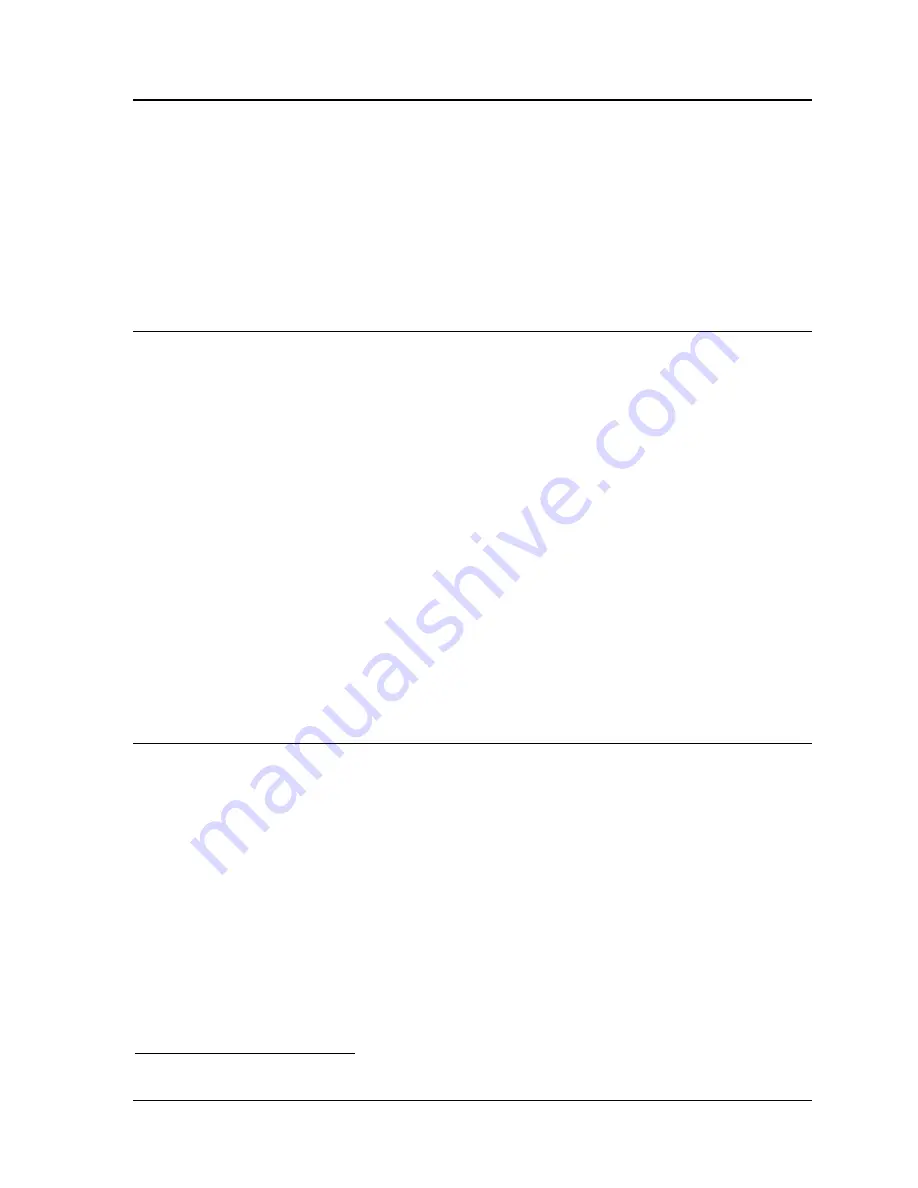
User’s guide
VoiceWorks
16
Working with cascade paging mailboxes • F-1
Working with cascade paging mailboxes
When someone leaves a new message in one of the special
cascade paging mailboxes (920
through
929), the voice mail system will begin a programmed pattern of calling multiple pagers
until someone retrieves (
i.e., either saves or deletes) the message. Each such mailbox is
programmed with up to three numbers for the voice mail system to page whenever a new
message arrives in the mailbox. The system will page the first paging number (for the number
of times listed), and then add the second paging number (and page both for the number of
times listed) and then add the third paging number — and will continue to page all three
pagers until someone retrieves the message.
Cascade mailbox programming menu outline
Here is the programming menu you’ll hear when you enter
cascade mailbox programming
mode. Carefully listen to the instructional voice prompts until you become familiar with all the
options. You don’t have to listen to the entire instruction before making your selection.
1 Select personal greeting
1 Record personal greeting
2 Delete personal greeting
3 Hear current personal greeting
2 Password
1 Enter new password
2 Restore default password
3 Hear current password
4 Pager notification
1 Enter pager numbers
2 Delete pager numbers
3 Hear current pager numbers
5 Message recycle bin
Entering cascade paging mailbox programming mode
ý
1.
ý
Dial the voice mail system’s extension number.
‡
When the system answers, you’ll hear the
main greeting of the automated attendant.
ý
2.
ý
Identify yourself to the system:
• Press the * key.
• Enter the mailbox’s number.
• Press the # key.
ý
3.
ý
The system will ask for your password. The default password is the same as the mailbox’s
number. Enter it, followed by the # key.
ý
4.
ý
The mailbox will then announce the number of new and old messages and begin playback. At
any time, you may press 5 to enter programming mode. You will be prompted to select from the
following items.
‡
You may have to call the system administrator to obtain this number.
Содержание VoiceWorks 16
Страница 1: ...user s guide 0221 1001 Rev B...
Страница 6: ...vi This page left blank for pagination purposes...
Страница 18: ...VoiceWorks16 User s guide B 6 Working with user guest mailboxes This page left blank for pagination purposes...
Страница 42: ...VoiceWorks16 User s guide H 4 Working with Q A mailboxes This page left blank for pagination purposes...
Страница 46: ...VoiceWorks16 User s guide I 4 Working with informational mailboxes This page left blank for pagination purposes...
Страница 48: ...VoiceWorks16 User s guide 2 Definitions Index This page left blank for pagination purposes...
































