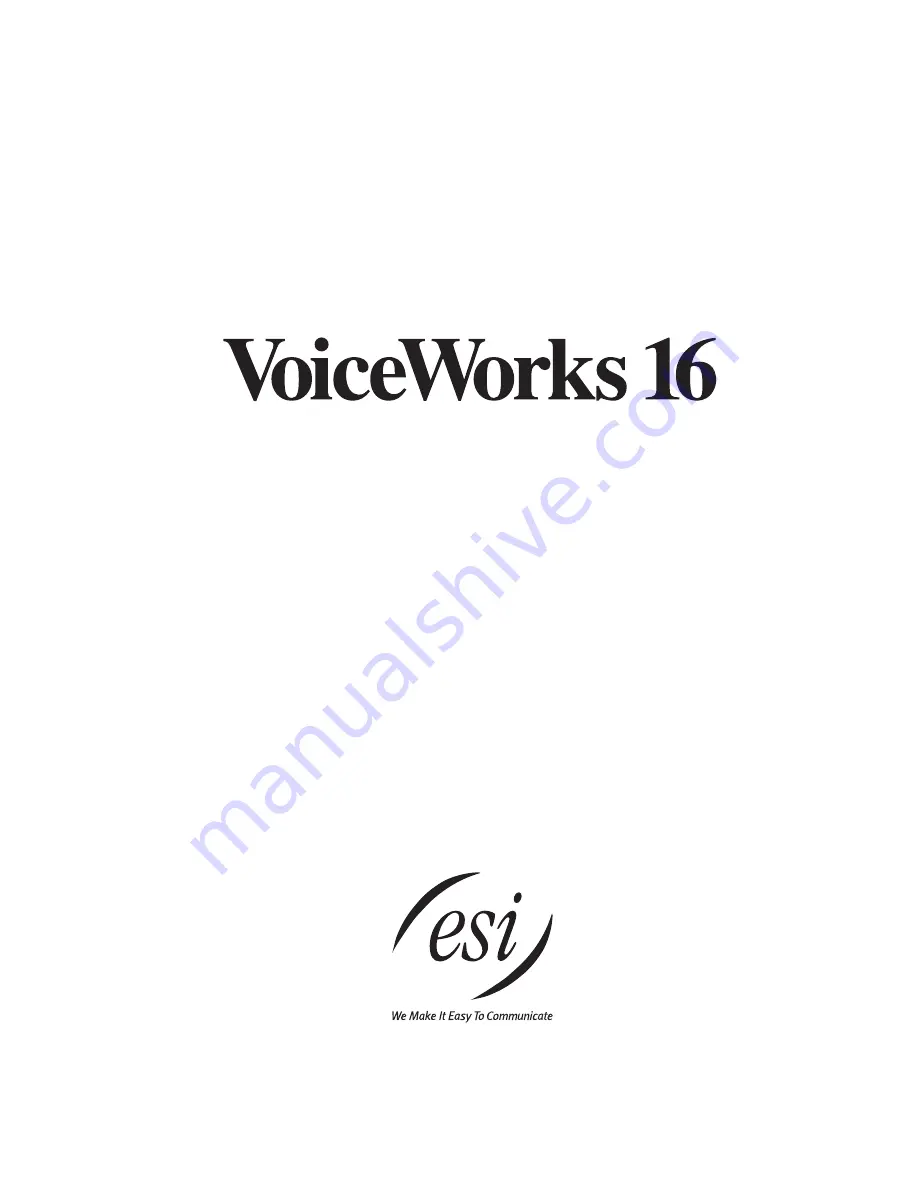Содержание VoiceWorks 16
Страница 1: ...user s guide 0221 1001 Rev B...
Страница 6: ...vi This page left blank for pagination purposes...
Страница 18: ...VoiceWorks16 User s guide B 6 Working with user guest mailboxes This page left blank for pagination purposes...
Страница 42: ...VoiceWorks16 User s guide H 4 Working with Q A mailboxes This page left blank for pagination purposes...
Страница 46: ...VoiceWorks16 User s guide I 4 Working with informational mailboxes This page left blank for pagination purposes...
Страница 48: ...VoiceWorks16 User s guide 2 Definitions Index This page left blank for pagination purposes...