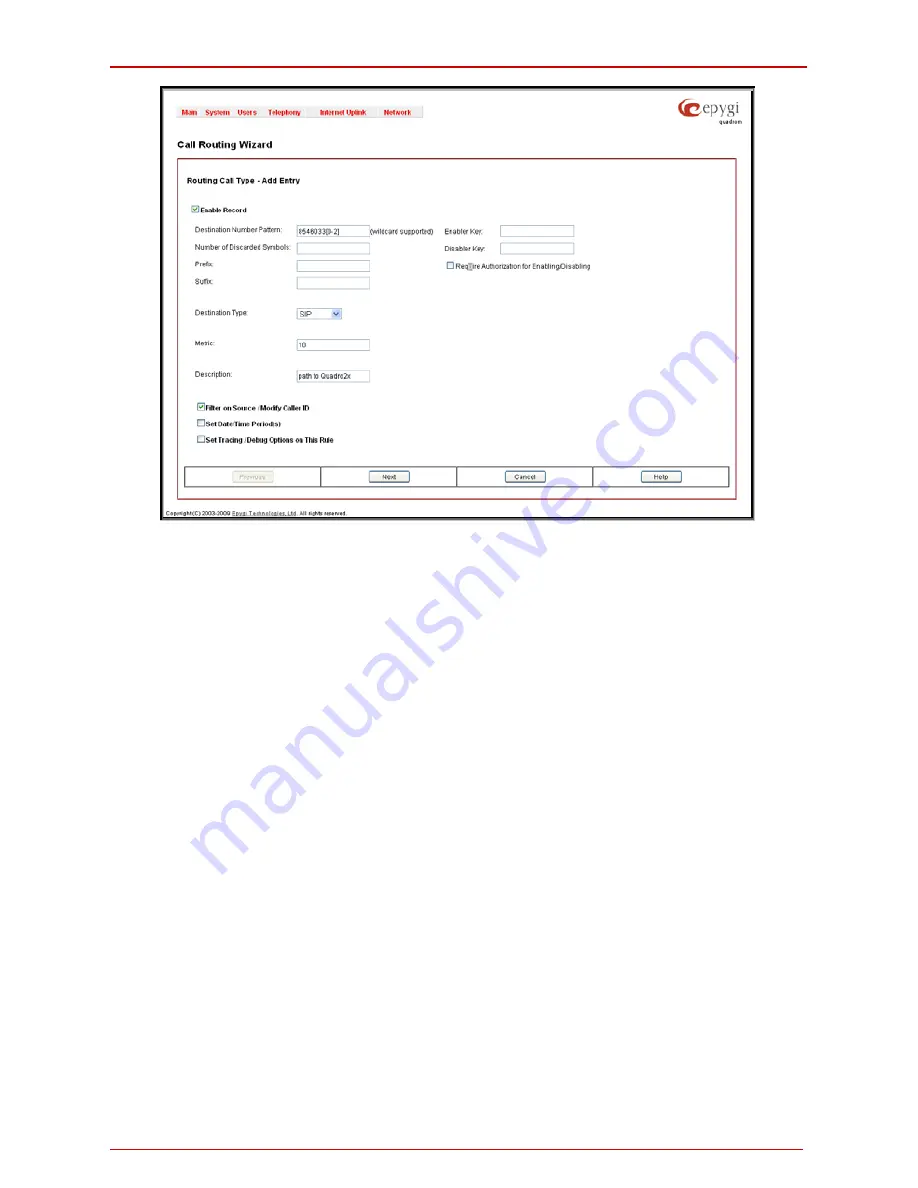
QuadroM-E1/T1 Manual I: Installation Guide
Configuring the QuadroM-E1/T1
QuadroM-E1/T1; (SW Version 5.2.x)
40
Fig. I-39: Call Routing Wizard - Routing Call Type page
The Enable checkbox is used to enable the newly created routing rule. By default, this
checkbox is selected. Leave the selection as it is.
Destination Number Pattern requires the routing pattern. To make the specified call, the
appropriate Call Code should be dialed prior to the routing pattern. Only digit values and
wildcard symbols are allowed here:
•
the "?" character stands for only one unknown digit
•
the "*" character stands for any number of any digits.
•
'[' , ']' , ',' and '-' are used to define a range or a quantity of numbers, e.g. 8546033[0-2]
means that the dialed number may be 8546033-0. -1 or -2 to match the specified pat-
tern; for 2[3,7], the dialed number may be 23 or 27 to match the specified pattern.
Number of Discarded Symbols (NDS) specifies the number of digits that that should be
discarded from the beginning of the routing pattern. In this example, no digits have to be dis-
carded, so leave that field empty.
Prefix specifies digits that will be inserted at the beginning of the routing pattern. Leave the
field empty if no digits need to be added.
Suffix specifies digits that will be inserted at the end of the routing pattern. Leave the field
empty if no digits need to be added.
Destination Type gives a possibility to select the routing call type (PBX, SIP, H.323, IP-
PSTN or E1/T1). For this example, SIP should to be selected.
Metric allows entry of a rating for the selected route in a range from 0 to 20. If no value is in-
serted into this field, 10 will be used as a default. When two route entries match a user's dial
string, the route with the lower metric will be preferred. In this example the Metric field will
be left empty.
Description allows entry of short text, e.g. to name the path.
Filter on Source / Modify Caller ID allows you to limit the functionality of the current route
to be used by the defined caller(s) only. If this checkbox is enabled, source caller information
Содержание QuadroM-E1
Страница 1: ......
















































