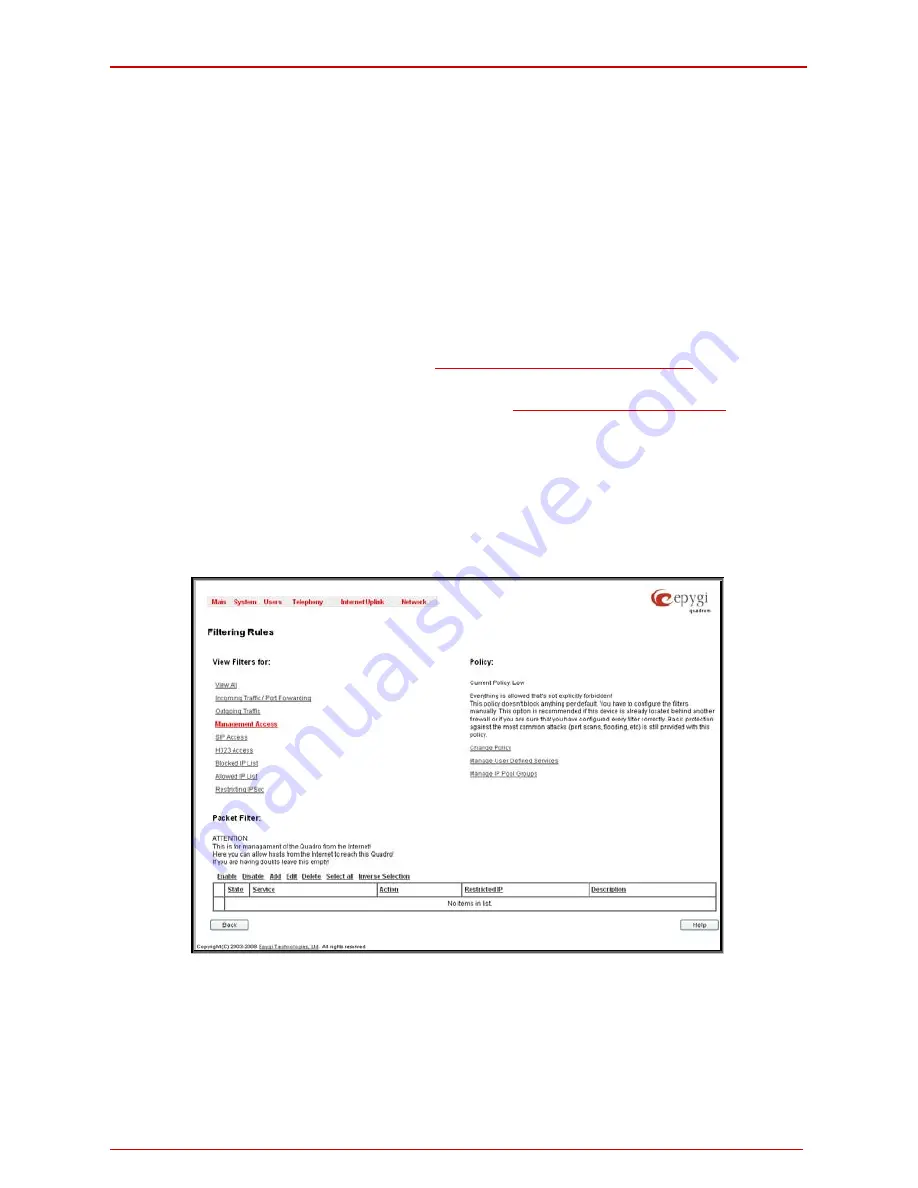
QuadroM-E1/T1 Manual I: Installation Guide
Configuring the QuadroM-E1/T1
QuadroM-E1/T1; (SW Version 5.2.x)
22
Please Note:
The settings should be confirmed within 20 minutes; otherwise, the device will
revert back to the previous configuration and reboot.
Please Note
: If you do not use DHCP for your LAN and you have changed your LAN set-
tings, make sure that the IP address of the PC connected to QuadroM-E1/T1 is still within
the specified IP address range. Otherwise, your PC might be unable to establish a connec-
tion to QuadroM-E1/T1.
If you changed the network configuration of the LAN, you may have to reboot your PC to get
a new IP address from the new network. You can then access the Web Management of the
QuadroM-E1/T1 on the new IP address you assigned to the QuadroM-E1/T1.
Your QuadroM-E1/T1 is now configured. If your QuadroM-E1/T1 has direct connectivity to
the Internet, you may verify the functionality of IP calls now:
Dial 899# and you will hear a voice message that confirms you successfully established an
IP call. If this call is not successful, go to
Appendix: Checking the Connections
for trouble-
shooting tips.)
To enable PSTN calls continue with the second step (
Configuring the E1/T1 Settings
) of the
QuadroM-E1/T1 configuration and specify the E1IT1 Settings.
Configuring the Firewall
The configuration of the firewall is only required if the Quadro is managed through the WAN
port.
To configure the firewall, open Firewall Configuration from the Security menu, select Fil-
tering Rules and configure the rule Management Access accordingly.
Fig. I-23: Filtering Rules page
Содержание QuadroM-E1
Страница 1: ......






























