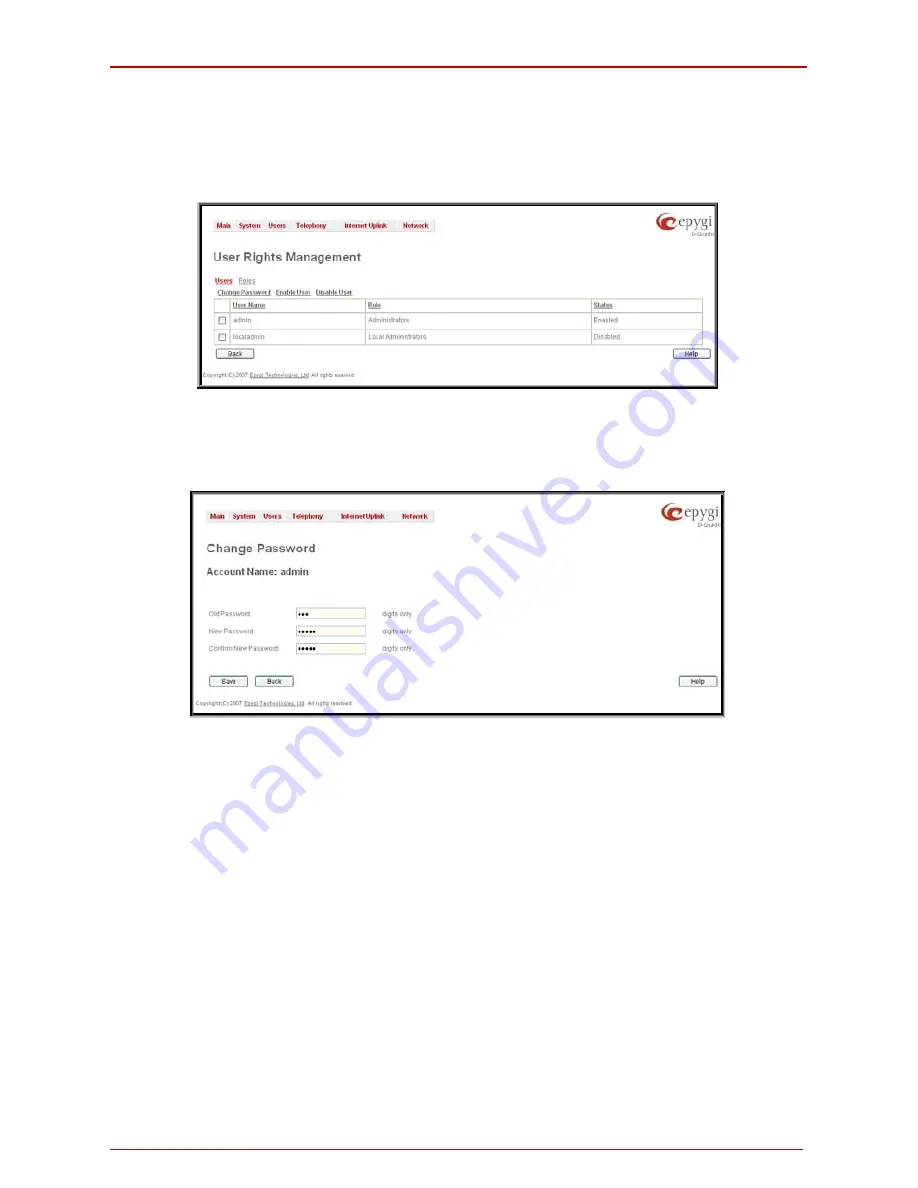
QuadroM-E1/T1 Manual I: Installation Guide
Appendix: Changing the Admin Password
QuadroM-E1/T1; (SW Version 5.2.x)
49
Appendix: Changing the Admin Password
For security reasons, it is recommended that you change the default admin password. The
username of the administrator (admin) cannot be changed.
To change the administrator password, go to the System menu, User Rights Management.
Fig. I-43: User Right Management page
Choose admin from the list and press the Change Password functional button from the
User Right Management page toolbar.
The Change Password page will be displayed.
Fig. I-44: Change Password page
Enter the Old Password (19) and the New Password in both the New Password and Con-
firm New Password fields. Please note that only numeric digits may be entered here.
Write down the password somewhere and keep it in a secure place. If the password is lost, a
factory reset will be required on the unit (see Manual II - Administrator's Guide). All settings
are lost after a factory reset. After a factory reset the default password (19) will be restored.
Содержание QuadroM-E1
Страница 1: ......







































