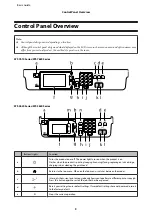Paper and Media
Handling
Loading Paper into the
Paper Cassette
Follow these steps to load paper:
A
Pull the paper cassette all the way out.
B
For WF-7610 Series/WF-7620 Series: Remove
the cover.
C
Pinch and slide the edge guides to the sides of the
paper cassette.
Note:
When using paper larger than A4, extend the paper
cassette to the symbol on the cassette.
D
Slide the edge guide to adjust to the paper size you
will use.
Note:
Paper larger than Legal size is only available for the
WF-7610 Series/WF-7620 Series.
Basic Guide
Paper and Media Handling
5
Содержание WF-3620 series
Страница 1: ...Basic Guide ...
Страница 32: ... 2013 Seiko Epson Corporation All rights reserved Printed in XXXXXX ...