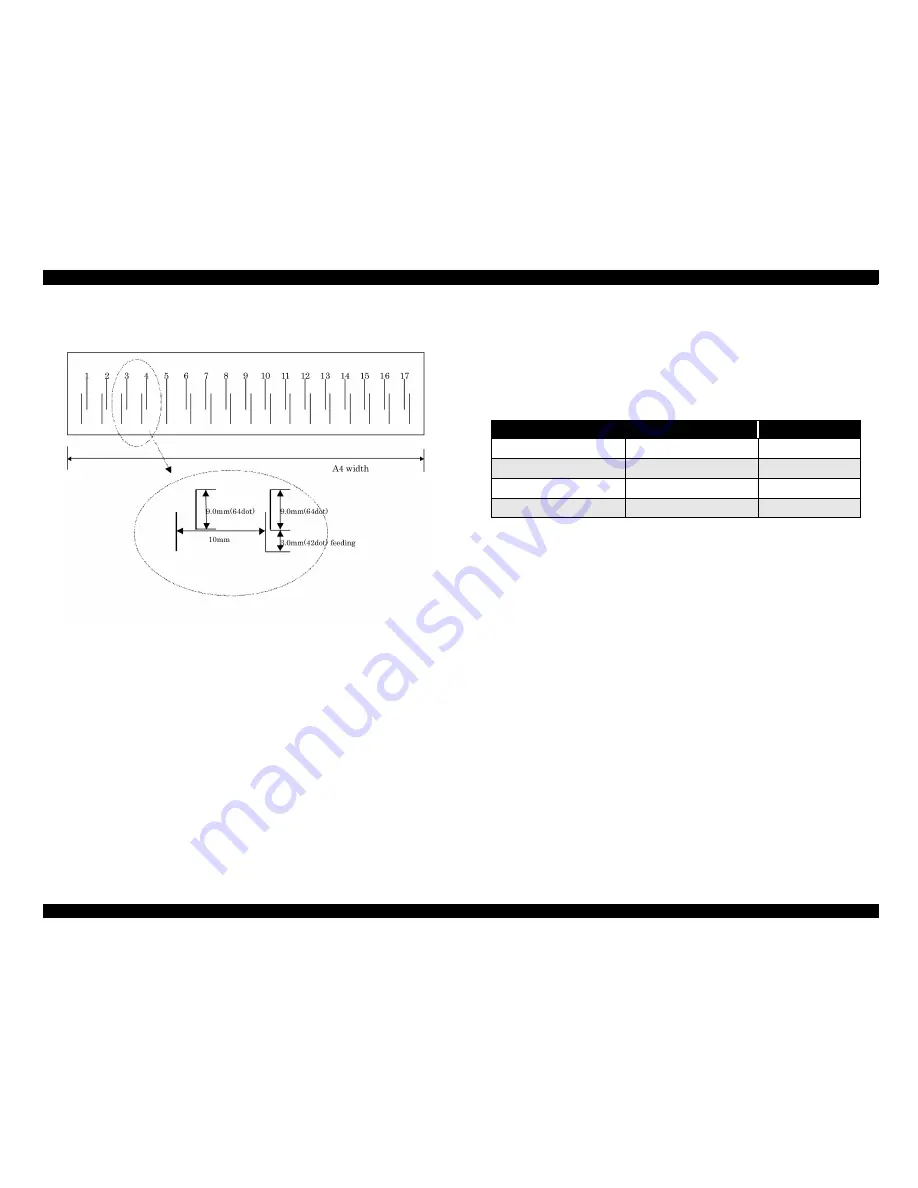
EPSON Stylus Pro 10000/10000CF
Revision B
Product Description
SelecType Settings
48
5.
Press Item and confirm that “THICK. PAT. = Print” appears on the display. Then press
Enter to print the paper thickness pattern.
Figure 1-10. Paper Thickness Detection Pattern
6.
Select the number of the most vertically aligned pair of lines, and press Enter. (#5 is
correct in the example below).
If necessary, select Drying Time from the Paper Config menu to select an automatic period
of time that the printer will pause printing to let the previously printed sheet dry. Also, to
prevent thin or light paper from getting stuck over the paper suction holes in the Lower
Paper Guide, you can select Low (50% power) as the Suction setting.
1.6.5 Cutter Replacement Menu
Print the Status Sheet from the Test Print menu in SelecType mode and see page 45 for
information on determining when the cutter needs to be replaced.
The following table includes the steps/messages that must be followed to replace the cutter.
If you need to replace the cutter:
1.
Select the cutter replacement menus from the panel.
*The cutter replacement menu can be selected with pushing SelecType button for 5
sec.
2.
Open the cover on the guide.
3.
Replace the cutter blade following the guide.
4.
Close the cover on the guide.
Table 1-33. Cutter Replace Menu
Items
LCD panel display
Values
Replace cutter
CUT. REPLACE
EXEC.
Cover open guide
OPEN LOWER COVER
-
Cutter replacement guide
REPLACE CUTTER
-
Cover close guide
CLOSE LOWER COVER
-
Содержание Stylus Pro 10000 Series
Страница 7: ...Revision Status ...
Страница 8: ...Revision Issued Date Description Rev A March 30 2001 First Release ...
Страница 13: ...C H A P T E R PRODUCTDESCRIPTION ...
Страница 59: ...EPSON Stylus Pro 10000 10000CF Revision B Product Description Jumper Settings 59 ...
Страница 60: ...C H A P T E R OPERATINGPRINCIPLES ...
Страница 86: ...C H A P T E R TROUBLESHOOTING ...
Страница 113: ...C H A P T E R DISASSEMBLY ASSEMBLY ...
Страница 187: ...C H A P T E R ADJUSTMENT ...
Страница 256: ...EPSON Stylus Pro 10000 10000CF Revision B Adjustment Self Diagnostics 256 Following table showing the items ...
Страница 276: ...C H A P T E R MAINTENANCE ...
Страница 289: ...C H A P T E R APPENDIX ...
Страница 302: ...INK SYSTEM ASSY 451 PM10 MC10 EPSON STYLUS PRO 10000 10000CF No 6 Rev 01 10282 456 455 454 453 452 457 ...
Страница 307: ...PM10 MC10 EPSON STYLUS PRO 10000 10000CF No 11 Rev 01 10282 SPINDLE ASSY 902 901 195 902 901 196 ...
Страница 309: ...EPSON Stylus Pro 10000 10000CF Revision A Appendix Component Layout 309 Figure 7 3 C362SUB Board Component Layout ...
Страница 311: ...EPSON Stylus Pro 10000 10000CF Revision A Appendix Component Layout 311 Figure 7 6 C362DRV Board Component Layout 1 2 ...
Страница 312: ...EPSON Stylus Pro 10000 10000CF Revision A Appendix Component Layout 312 Figure 7 7 C362DRV Board Component Layout 2 2 ...
Страница 315: ......
Страница 316: ......
Страница 317: ......
Страница 318: ......
Страница 319: ......
Страница 320: ......
Страница 321: ......
Страница 322: ......
Страница 323: ......






























