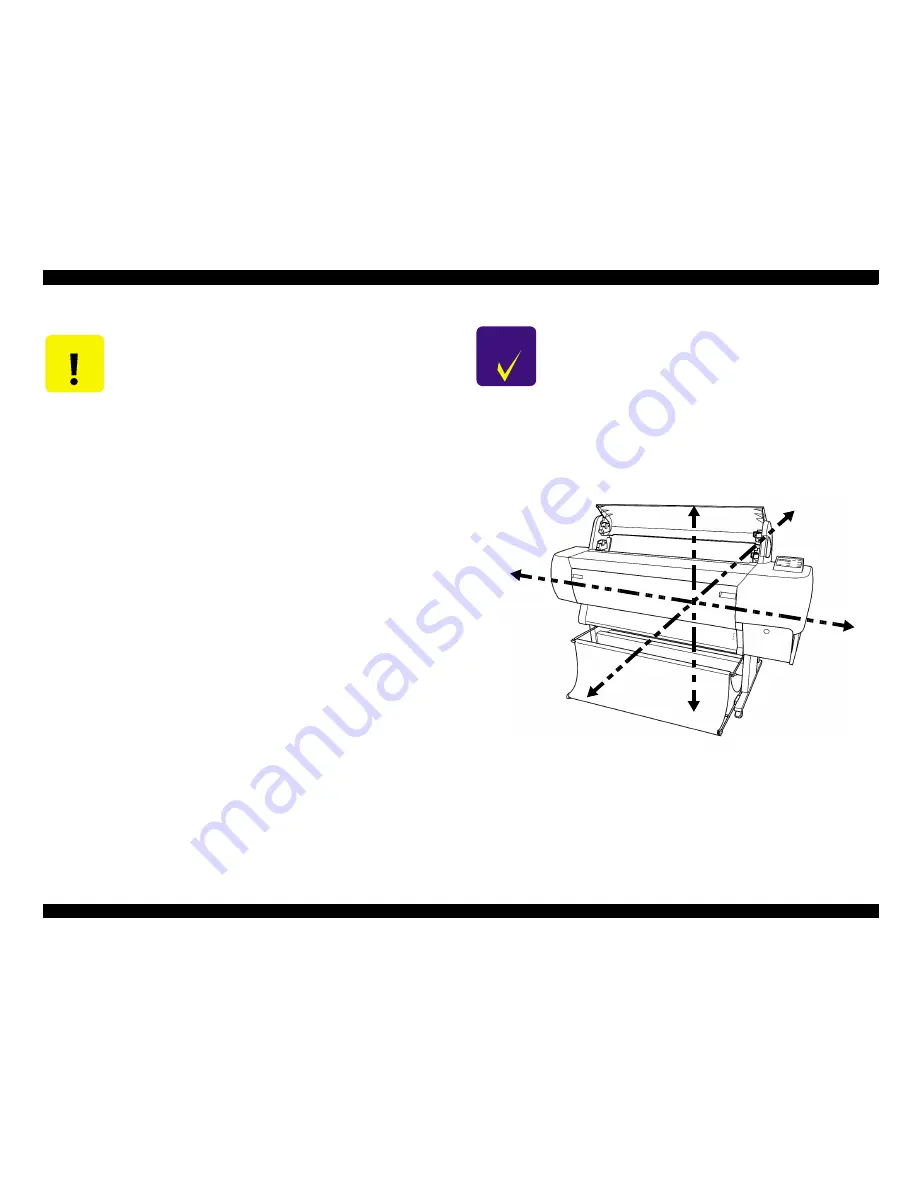
EPSON Stylus Pro 10000/10000CF
Revision A
Disassembly & assembly
Summary
117
Figure 4-1. Directional View of the Printer
C A U T I O N
n
When replacing connector wires, be careful to replace the entire
length of the wire exactly as you found it; rubbing against edges
or moving parts can cause noise in the wires.
n
The cutter blade is very hard and can damage or scratch printer
parts, and it can also be chipped or damaged. Be careful when
handling or replacing the cutter.
n
If you have to loosen a screw that has blue screw-lock applied to
its head, make sure you apply blue screw-lock again when
reassembling.
n
When tight the screw that has no tightening torque value, secure
it not to make screw loosen.
C H E C K
P O I N T
n
If you find it is necessary to perform service on a part not
described in this chapter, be sure to check the after-service parts
situation before beginning the service.
n
If necessary (i.e. when transporting the printer) use the above
mentioned mode to drain ink, install the discharge cartridges
(P/
N:1060627)
, and then perform an initial ink charge with the
fluid. Enter the transportation mode again to remove the fluid
(user can do) and then perform initial ink charge with ink.
n
The directional instructions in this chapter are given as if viewing
the printer from the front. See the illustration below.
Top
Bottom
Rear
Front
R
L
Содержание Stylus Pro 10000 Series
Страница 7: ...Revision Status ...
Страница 8: ...Revision Issued Date Description Rev A March 30 2001 First Release ...
Страница 13: ...C H A P T E R PRODUCTDESCRIPTION ...
Страница 59: ...EPSON Stylus Pro 10000 10000CF Revision B Product Description Jumper Settings 59 ...
Страница 60: ...C H A P T E R OPERATINGPRINCIPLES ...
Страница 86: ...C H A P T E R TROUBLESHOOTING ...
Страница 113: ...C H A P T E R DISASSEMBLY ASSEMBLY ...
Страница 187: ...C H A P T E R ADJUSTMENT ...
Страница 256: ...EPSON Stylus Pro 10000 10000CF Revision B Adjustment Self Diagnostics 256 Following table showing the items ...
Страница 276: ...C H A P T E R MAINTENANCE ...
Страница 289: ...C H A P T E R APPENDIX ...
Страница 302: ...INK SYSTEM ASSY 451 PM10 MC10 EPSON STYLUS PRO 10000 10000CF No 6 Rev 01 10282 456 455 454 453 452 457 ...
Страница 307: ...PM10 MC10 EPSON STYLUS PRO 10000 10000CF No 11 Rev 01 10282 SPINDLE ASSY 902 901 195 902 901 196 ...
Страница 309: ...EPSON Stylus Pro 10000 10000CF Revision A Appendix Component Layout 309 Figure 7 3 C362SUB Board Component Layout ...
Страница 311: ...EPSON Stylus Pro 10000 10000CF Revision A Appendix Component Layout 311 Figure 7 6 C362DRV Board Component Layout 1 2 ...
Страница 312: ...EPSON Stylus Pro 10000 10000CF Revision A Appendix Component Layout 312 Figure 7 7 C362DRV Board Component Layout 2 2 ...
Страница 315: ......
Страница 316: ......
Страница 317: ......
Страница 318: ......
Страница 319: ......
Страница 320: ......
Страница 321: ......
Страница 322: ......
Страница 323: ......






























