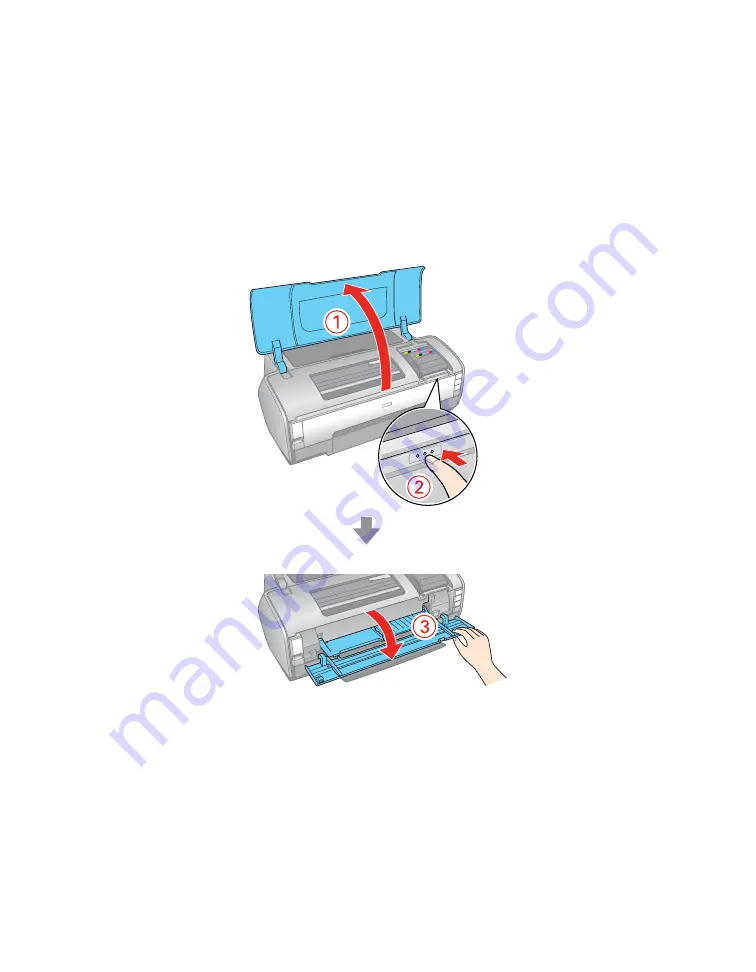
60
Note:
Before you insert a CD or DVD, make sure the printer is turned on. Otherwise,
the disc may not be positioned correctly.
2. Remove any paper from the sheet feeder.
3. If the output tray is open, push it all the way in.
4. Lift up the printer cover, then press and release the front cover as shown to open
the CD/DVD tray guide.
5. Close the printer cover.
6. Place one CD or DVD on the CD/DVD tray with the white or printable side
face-up. Make sure the disc lies flat in the tray.
To print on a small CD or DVD (8-cm), place the small CD/DVD ring on the
tray first, then place the CD or DVD inside the ring.






























