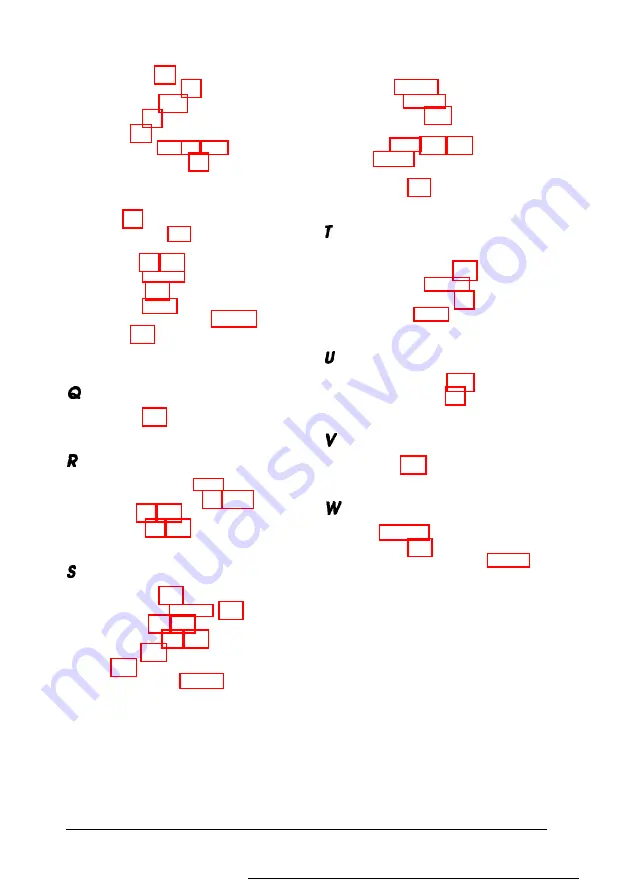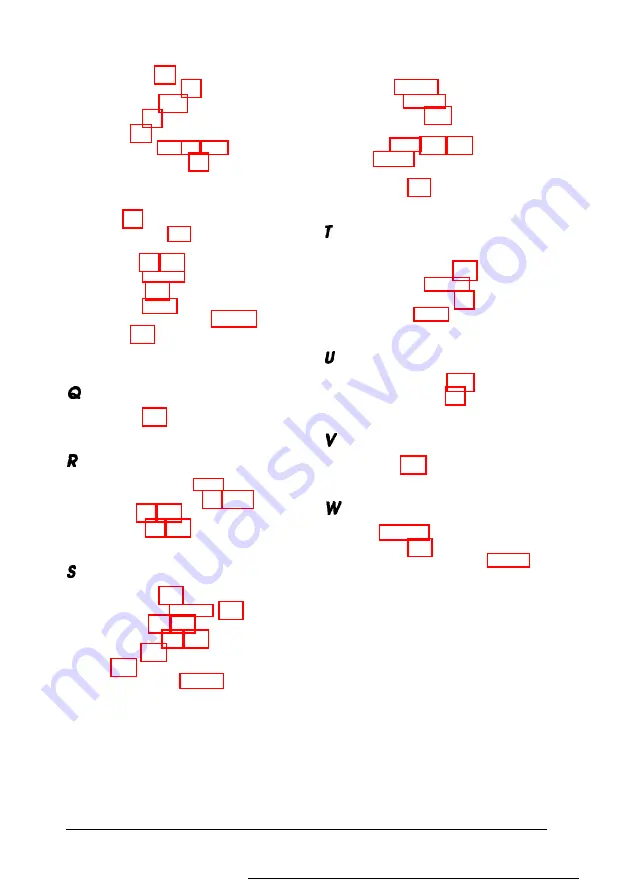
Paper Out
light, 2-7
Paper-thickness lever, 2-4
Parallel interface, 1-16 A-8-10
Pause
button, 2-8
Pause
light, 2-7
Pausing printing, 1-9, 2-7, 3-2
Plugging in the printer, 1-7
Port, printer, See Parallel interface
Power
cord, connecting, l-7-8
switch, 1-7
turning on/off, l-7
Precautions, ink jet, l-2-3
Prestige, font, 2-9, A-3
Printable area, A-4
Print direction, A-2
Printer driver, l-18
Printing position, adjusting, 2 - 1 3
Print speed, A-2
Problems, See Troubleshooting
Quality, print, A-4
Replacing ink cartridge, 3 - 2
Resetting printer defaults, 2-8, A-11
Roman, font, 2-9, A-3
Roman T, font, 2-9, A-3
Safety approvals, A-7
Safety information, Intro-7, 1-2
Sans Serif, font, 2-9, A-3
Sans Serif H,
font, 2-9, A-3
Scalable fonts, 2-10
Self test, 1-15
Service, where to get, Intro-3
Settings
changing 2 - 1 3
description, 2 - 1 2
printer defaults, 2-11
Single sheets, See Loading paper
Sizes, paper, 2 - 2 A-3, A-4
Software, 1 - 1 7
Specifications, A-2-7
Speed, printing, A-2
Temperature
printer environment, A-7
Testing the printer, 1 - 1 3
Transporting the printer, 3-5
Troubleshooting, 3 - 5
Unidirectional printing, 2-12
Unpacking the printer, 1-5
Voltage, l-7-5, A-6
Warnings, Intro-10
Weight, printer, A-6
Where USA users can get help, Intro-3
Index
IN-3