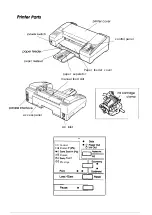How to Use This Manual
Here’s what you’ll find in this book:
Chapter 1 describes how to unpack and set up the printer.
It also describes how to load the paper feeder and print a
self test. Be sure to read and follow these instructions.
Chapter 2 contains information that you will need to use
special printer functions. It explains how to load paper
manually and change printer settings from the control
panel.
Chapter 3 contains maintenance and troubleshooting
information. If the printer does not operate properly or you
have difficulties, see this chapter.
The Appendix includes the printer specifications,
commands, and character tables.
A glossary of printer terms and an index are at the end.
Introduction 1