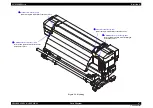SC-S30600 Series
Revision B
TROUBLE SHOOTING
Remedies for Print Quality Troubles
52
Confidential
Printed side is smudged or smeared with
ink.
There is a problem with the paper used.
1. Is the paper wrinkled, bent, rippled, or warped?
2. Is the paper too thick and contacting with the head?
3. Is the paper too thin and loosening when being fed?
1. Replace the paper with a proper new one.
2. Adjust the PG setting according to the paper
thickness.
Drying failure
1. Is paper advanced before ink on it dries?
2. Is the paper used a kind of paper that absorbs ink easily
and takes longer time to being dried?
3. Is the heater temperature setting appropriate?
1. Change the drying time setting to a longer one.
2. Change the paper with another one.
3. Set the heater temperature higher.
Improper PG adjustment
Has the PG adjustment been made properly?
Perform the PG adjustment.
The PF (Paper Feed) Roller is
contaminated
Is the PF roller smudged or smeared with ink or anything?
Clean the roller. Print some blank pages to clean it.
There is something wrong with the
paper holddown plate.
1. Is paper holddown plate being raised improperly?
2. Is the plate pressing paper too much and bringing the
paper too close to the Print Head side?
1. Perform the followings
Replace the paper holddown plate if any bend
is observed.
Install the plate so that it properly presses
paper.
2. Align the holes on the plate with the edges of
paper.
The backside of paper is smudged or
smeared with ink.
The platen is contaminated.
1. Is the platen contaminated with ink?
2. Is the Media Size Check function enabled?
1. Clean the platen.
2. Enable (select “ON”) the Media Size Check
function.
Suction Fan is making the ink mists
drift to the back of the printing paper.
Is the suction level of the fan proper?
Change the suction level appropriately.
Color or print density unevenness within a
page or across pages.
The ink in the ink cartridge is not
agitated enough.
---
Shake the ink cartridges so that ink droplets spread
evenly inside the cartridges.
Deterioration of ink quality
Have the installed ink cartridges expired?
Replace the expired ink cartridges with new ones.
Improper PG adjustment
Has the PG adjustment been made properly?
Perform the PG adjustment.
Blurred print
Too much ink discharge.
Has the Head rank ID been written correctly?
Rewrite the Head rank ID with a correct one.
The ink droplet sizes are not proper.
Are the RIP settings proper?
Change the RIP settings accordingly.
Paper dust is attached or the traces of the
rollers appear.
Traces of Pressure Roller are caused
because the paper had been kept set in
the printer for a long time.
---
Remove the paper if the printer is left for a long
time.
The paper dust attached on the PF
rollers transferred to the paper.
Is there any paper dust attached to the PF rollers?
Clean the rollers. Print some blank pages to clean
them.
Table 2-2. Print Quality Troubles
Symptom
Cause
Check Item
Remedy
Содержание SC-S30600
Страница 1: ...SC S30600Series Large Format Color Inkjet Printer SERVICE MANUAL SEIJ11002 Confidential ...
Страница 9: ...Confidential C H A P T E R 1 PRODUCTDESCRIPTION ...
Страница 33: ...Confidential C H A P T E R 2 TROUBLESHOOTING ...
Страница 61: ...Confidential C H A P T E R 3 DISASSEMBLY ASSEMBLY ...
Страница 198: ...Confidential C H A P T E R 4 ADJUSTMENT ...
Страница 276: ...Confidential C H A P T E R 5 MAINTENANCE ...
Страница 290: ...Confidential C H A P T E R 6 APPENDIX ...