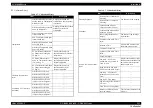SC-S30600 Series
Revision B
ADJUSTMENT
Overview
215
Confidential
Media
Feed
related
PF Motor Measurement
& Automatic Adjustment
The PF Motor is designed to stop when the
amount of heat generation (motor temperature)
during motor operation reaches a predetermined
limit. The amount of heat generation is estimated
based on the electrical characteristics of the
motor, which vary by motor and power supply of
the printer. Therefore, to get the motor control to
work properly, the electrical characteristics
values of the motor need to be measured and
stored in the memory on the Main Board.
If this adjustment is not made, the estimation of
the motor temperature cannot be made properly
and may cause the following symptoms.
Even though there is no problem with the
motor temperature, the printer pauses during
printing because it judges that the motor is in
high-temperature state.
Despite the motor is in a high-temperature
state, a lower motor temperature is estimated
and the printer does not stop. This may cause
the printer to malfunction.
Normal
mode
Rear AD Adjustment
Adjust the detection sensitivity of the PE Sensor
so that it can recognize the paper inserted in the
printer correctly. Let the sensor detect the
Standard Sheet (translucent media) which is hard
to recognize to check the result on the Control
Panel. (By using the media which is hard to
recognize, paper can be recognized regardless of
the environmental condition or the media)
If the adjustment is not executed, paper
recognition failures may occur (e.g. paper empty
error occurs even with paper inserted, some
media are not recognized).
Serviceman
mode
Standard
Sheet
Boards
Related
NVRAM Backup/Restore
Make a backup of data stored in the NVRAM or
restore the data from a backup.
---
Serviceman
mode
RTC & USB ID Input
Check the current setting of the RTC and the
USB ID. Write the correct information as needed.
If the adjustment is not executed, a maintenance
error (RTC setting error) or USB recognition
error occurs.
Serviceman
mode
MAC Address Input
Read and check the MAC address of the printer.
Write a new MAC address as needed.
If the address is not input or a wrong address is
set, a network connection trouble occurs.
Serviceman
mode
Serial Number Input
Check the serial number currently set to the
printer. Write the correct information as needed.
If the serial number is not input or a wrong
number is set, it makes service management
(such as the print/NVRAM) harder.
Serviceman
mode
Main Board Exchange
Counter
Write the date and time when the Main Board is
replaced to the NVRAM.
If this is not made, correct service history is not
recorded.
Normal
mode
Power Supply Unit
Replacement Date &
Time setting
Write the date and time when the Power Supply
Board is replaced to the NVRAM.
If this is not made, correct service history is not
recorded.
Normal
mode
Table 4-2. Adjustment Items
Class
Adjustment Items
Overview
Symptoms that the Adjustment is Needed
Printer Mode
Service
Program
Jig
Media
Page
Содержание SC-S30600
Страница 1: ...SC S30600Series Large Format Color Inkjet Printer SERVICE MANUAL SEIJ11002 Confidential ...
Страница 9: ...Confidential C H A P T E R 1 PRODUCTDESCRIPTION ...
Страница 33: ...Confidential C H A P T E R 2 TROUBLESHOOTING ...
Страница 61: ...Confidential C H A P T E R 3 DISASSEMBLY ASSEMBLY ...
Страница 198: ...Confidential C H A P T E R 4 ADJUSTMENT ...
Страница 276: ...Confidential C H A P T E R 5 MAINTENANCE ...
Страница 290: ...Confidential C H A P T E R 6 APPENDIX ...