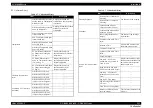SC-S30600 Series
Revision B
ADJUSTMENT
NV-RAM BACKUP / NVRAM Viewer
220
Confidential
4.2.3 NVRAM Viewer Basic Operation
The following functions are provided.
1.
Displays the Life Parts Operation History
2.
Displays the history how the printer has been used (Utilization History)
3.
Displays the Error History saved in the NVRAM
PROCEDURE
1.
Click
[Display Information]
on the NVRAM Read field of the NV-RAM
BACKUP screen. Another screen of the NVRAM Viewer will be displayed.
2.
Select the tab you want to check.
3.
Click
[Save as CSV]
to save the information shown in the selected tab as CSV
file.
4.
Click
[Close]
to close the screen.
DESCRIPTION
Life Parts Operation History
Figure 4-3. [Life Parts Operation History] Screen
1
Items
---
2
Items
---
3
Current Value
Life count for each part or unit.
4
Limit
Displays the life limit of the part if it has.
5
Situation
Displays the percentage of Current Value (4) considering the Limit
(4) as 100%.
5
End of Life Estimation
(YY/MM/DD)
The estimated date when the part or unit reaches the end of its
service life.
1
2
3
4
5
6
Содержание SC-S30600
Страница 1: ...SC S30600Series Large Format Color Inkjet Printer SERVICE MANUAL SEIJ11002 Confidential ...
Страница 9: ...Confidential C H A P T E R 1 PRODUCTDESCRIPTION ...
Страница 33: ...Confidential C H A P T E R 2 TROUBLESHOOTING ...
Страница 61: ...Confidential C H A P T E R 3 DISASSEMBLY ASSEMBLY ...
Страница 198: ...Confidential C H A P T E R 4 ADJUSTMENT ...
Страница 276: ...Confidential C H A P T E R 5 MAINTENANCE ...
Страница 290: ...Confidential C H A P T E R 6 APPENDIX ...