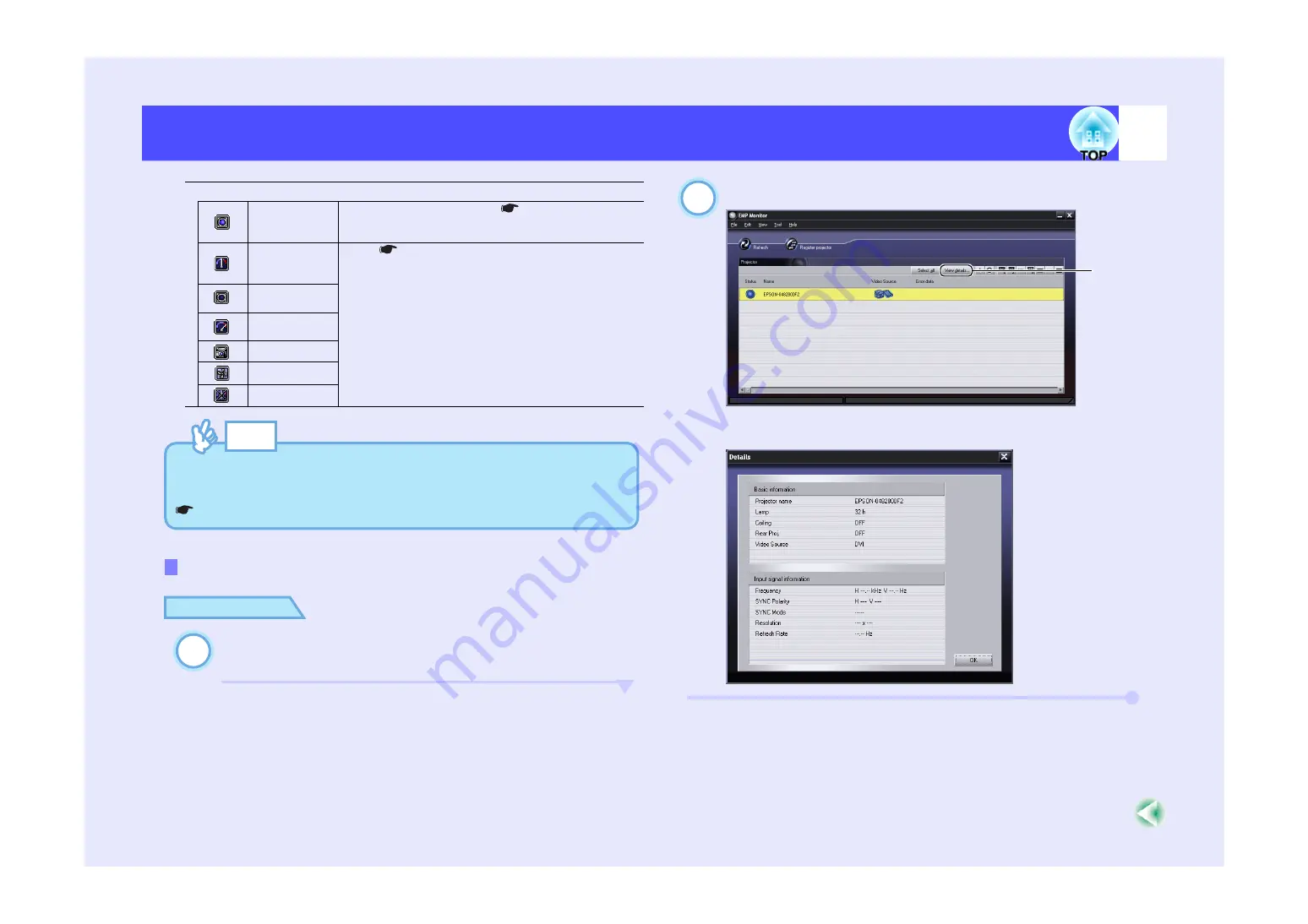
43
Integrated Management for Projector Status Check and Control (EMP Monitor)
EasyMP.net Operation Guide
PROCEDURE
Start EMP Monitor and select the projector of which
you wish to see status information.
Click "Detailed Display".
Detailed status information will be displayed in the "Details"
dialogue box.
Error information: If the projector has failed, its status is identified by the following icons.
Lamp
replacement
notification
Replace the lamp with a new one.
" in "
" in the
User’s Guide
.
High-speed
cooling in
progress
See the
"
" section in the
User’s Guide
,
for instructions on what to do if these errors occur.
Lap cover open
error
High internal
temperature
Internal problem
Fan related error
Sensor error
Displaying Detailed Information
TIP
Error notification information can be obtained using the "Mail
Notification function" even when EMP Monitor is not running.
"When You Receive a Projector Error E-mail"
1
2
Click to
display
details.
Содержание PowerLite 8300i with EasyMP.net module
Страница 1: ......











































