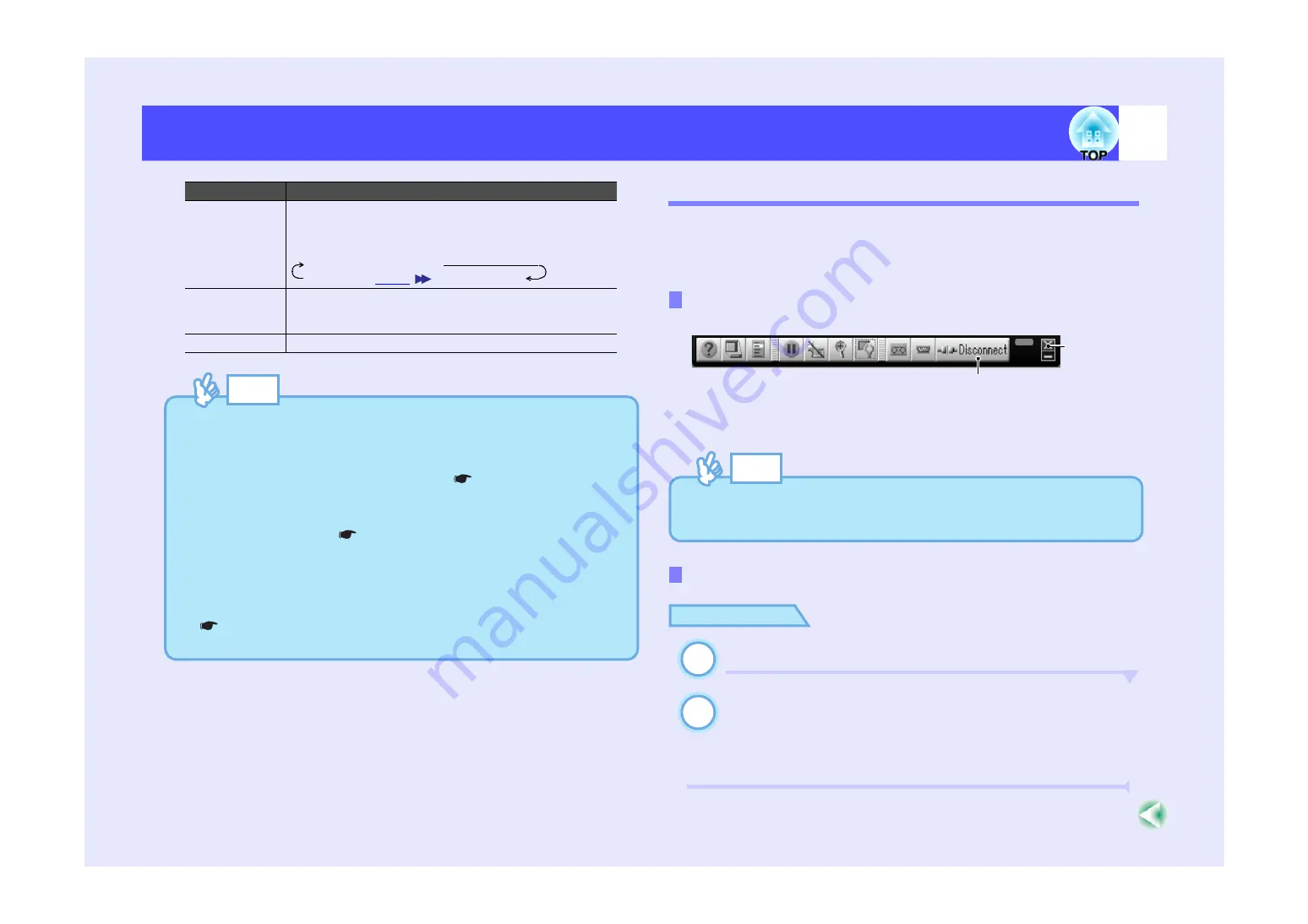
35
Projecting PC Images (Network Screen)
EasyMP.net Operation Guide
Disconnecting the Network Connection
There are two ways to disconnect the network connection between the
projector and the PC. You can either disconnect the PC from the projector
or disconnect the projector from the PC.
Click "Disconnect" or "Quit" on the EMP NS Connection toolbar.
• If you click "Disconnect", the network connection is disconnected.
• If you click "Quit", the network connection is disconnected and
EMP NS Connection is terminated.
PROCEDURE
Press the [ESC] button on the remote control.
Select "Quit" and press the [Ente] button on the
remote control.
The message "The projector was disconnected from the PC."
appears on the PC screen.
Color mode
Selects one of 5 colour modes to suit the images you are
projecting. The brightness level will also vary between the
modes. The next mode is selected each time "Color Mode"
is clicked according to the following sequence.
Presentation
→
Theatre
Dynamic
←
Livingroom
Selected
projector
Displays the name of the selected projector. If multiple
projectors are connected to the PC, select the projector
that you want to control.
Close
Closes the Basic Setup screen.
Option Name
Function
TIP
•
Keystone distortion correction will reduce the size of the projected
image.
•
If you experience a lack of uniformity after keystone distortion
correction, reduce the sharpness level.
in the "User’s Guide".
•
Keystone distortion can also be corrected from the projector's
configuration menu.
"
" in the "User’s
Guide".
•
If the gauge indicator value does not change when you are
correcting keystone distortion, you have exceeded the correction
limit. Make sure the projector is not tilted beyond the limit.
Correcting Distortion in the Projection Area (Keystone
" in the "User’s Guide".
Disconnecting the Network Connection from the PC
Disconnecting the Network Connection from the Projector
Quit
Disconnect
TIP
If multiple projectors are connected to the PC, they will all be
disconnected.
1
2
Содержание PowerLite 8300i with EasyMP.net module
Страница 1: ......
















































