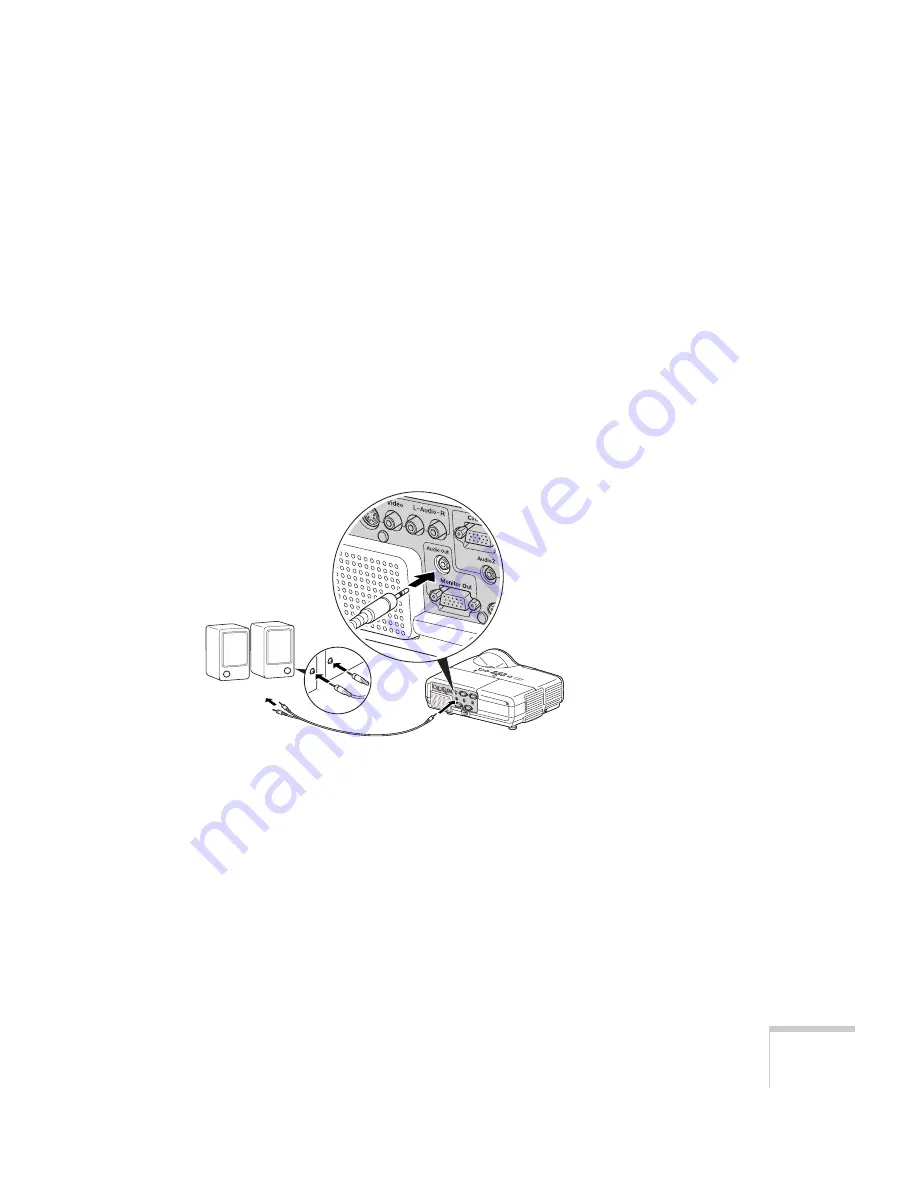
Setting Up the Projector
25
Connecting External Speakers
You can output sound to external speakers with built-in amplifiers.
When you play sound through external speakers, the projector’s
built-in speaker is disabled.
1. Locate the appropriate cable to connect your speakers.
Depending on your speakers, you may be able to use a
commercially available audio cable with a stereo mini-jack
connector on one end and pin jacks on the other end. For some
speakers, you may have to purchase a special cable or use an
adapter.
2. Connect the stereo mini-jack end of the audio cable to the
Audio
Out
port on the projector.
3. Connect the other end of the cable to your speakers.
Содержание PowerLite 400W
Страница 1: ...PowerLite 400W Multimedia Projector User sGuide ...
Страница 14: ...14 Welcome ...
Страница 34: ...34 Setting Up the Projector ...
Страница 52: ...52 Using the Remote Control ...
Страница 104: ...104 Monitoring the Projector Over a Network ...
Страница 114: ...114 Notices ...
Страница 120: ......
















































