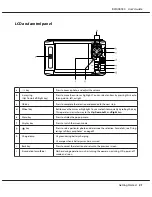2. For a CF memory card, push the eject button twice. The memory card is pushed out.
For an SD memory card, push the memory card down slightly. The memory card is ejected.
3. Pull out the memory card.
Note:
❏
When using a memory card set in the CF adapter, do not remove only the memory card.
Disconnect the CF adapter from the viewer.
❏
Be sure to use the viewer with the eject button pushed in to avoid possible damage.
R41A0K180 User’s Guide
Transferring Data to the Viewer
31
Содержание P6000 - Multimedia Photo Viewer
Страница 1: ...User s Guide NPD3303 00 EN ...