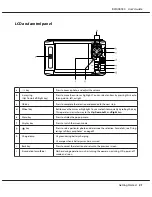Safety Instructions
Safety
Read all of these instructions before using the viewer, and keep this guide handy for later reference.
Follow all warnings and instructions marked on the viewer and the accessories.
Warnings, Cautions, and Notes
w
Warnings
must be followed carefully to avoid bodily injury.
c
Cautions
must be observed to avoid damage to your equipment.
Notes
contain important information and useful tips on the operation of the viewer.
Important Safety Instructions
When using the viewer
c
Caution:
❏
Do not drop or apply any shock to the viewer. Take care when carrying it, as strong shocks
may damage the internal hard disk drive and cause data to be lost.
❏
Epson is not responsible for backing up or recovering data. We recommend that you make
your own backup files.
❏
Follow all warnings and instructions marked on this product.
❏
Use only AC adapter model A351H and Lithium-ion battery model D111A with this product.
❏
When connecting the viewer to a computer or other device with a cable, ensure the correct
orientation of the connectors. Each connector has only one correct orientation. Inserting a
connector in the wrong orientation may damage both devices connected by the cable.
❏
Do not insert objects into the slots or openings on the viewer.
R41A0K180 User’s Guide
Safety Instructions
10
Содержание P6000 - Multimedia Photo Viewer
Страница 1: ...User s Guide NPD3303 00 EN ...