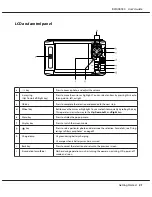Chapter 3
Transferring Data to the Viewer
Transferring the data of a full memory card or other USB devices to the viewer makes it possible for
you to continue taking pictures.
Transferring from CF/SD Memory Cards
The viewer has a CF Card slot and an SD Card slot.
You can copy the data from CF/SD memory cards onto
Backup Files
.
c
Caution:
❏
To use a memory card correctly, read the manuals provided with the memory card.
❏
Never remove a memory card while the
Access
lamp is flashing. Doing so may cause data in
the card or HDD to be lost or damaged.
❏
Do not put stickers on memory cards. The sticker may peel off, preventing the card from being
ejected and damaging the viewer.
❏
Avoid using or storing the card in direct sunlight, or in places that are extremely hot, humid,
or dusty.
Note:
❏
Before copying data, charge the battery fully. If the battery is low, connect the AC adapter. The
transfer is canceled if the viewer's power supply is disconnected during transfer.
❏
1 GB of data may take approximately 2 minutes or more to copy, depending on the memory card
you use.
Supported types of memory cards
❏
CF (CompactFlash) memory card (Type2 and 3.3 V, including Micro Drive)
❏
SD memory card, SD High-Capacity card
❏
MultiMedia Card, MultiMedia Card Plus
R41A0K180 User’s Guide
Transferring Data to the Viewer
29
Содержание P6000 - Multimedia Photo Viewer
Страница 1: ...User s Guide NPD3303 00 EN ...