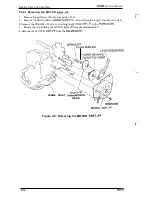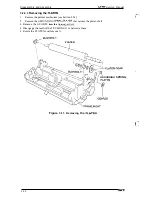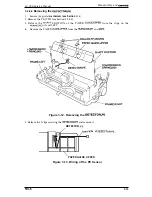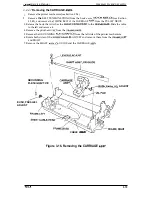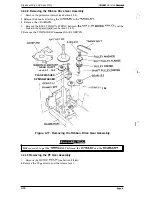Adjustments
Service
4.2.2 Bidirectional Adjustment
This
section describes the adjustment
when
reassembled
or when parts
are
if
main board
assembly has been replaced.
Notes:
.
the
board is replaced, perform the Defaults&
Settings
procedure first, then
the
Adjustment
●
installed when
the
. Do
the
Adjustment
procedure if the
voltage is fluctuating heavily.
.
optional color upgrade
removed when
the
1.
the printer to a PC.
2.
Turn the printer on.
3. Load paper into the printer by pressing the
button.
4. Load the
program onto the PC.
5. Insert a diskette containing the LX-300 Adjustment Program into the PC’s diskette drive.
6. Load the LX-300 Adjustment Program.
7. When you run the program, the following message appears on the display:
LX-3(MI Adjustment Program
1.
Adjustment
2. Defaults& Machine
Settings
3. END
If ready, press 1-3 and the Enter key. -
Figure 4-2. The Bidirectional Pattern Print
!
Содержание LX-300
Страница 1: ... EPSON TERM NAL PR NTER LX 300 SERVICE MANUAL EPSON ...
Страница 4: ...REVISION SHEET Revision Issue Date Revision Page Rev A April 6 1994 1st issue 4 j v ...
Страница 95: ...Maintenance LX 300 Service Manual k w n M IL f Figure 6 1 LX 300 Lubrication Points 6 2 Rev A ...
Страница 103: ...LX 3 M Samica Manual Appandix A 4 EXPLODED DIAGRAM 0 l T Figure A 7 LMOO Exploded Diagram 1 A 10 Rev A i ...
Страница 104: ...Appendix LX Service Manual Rev A A n ...