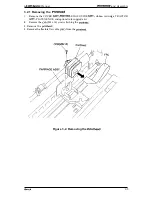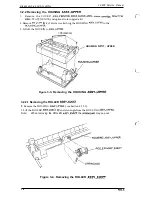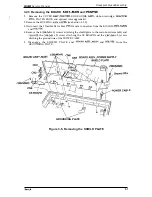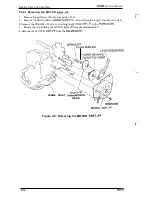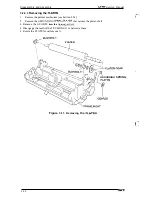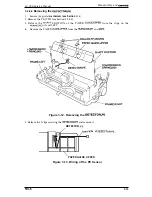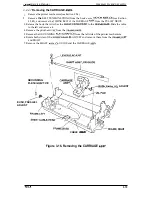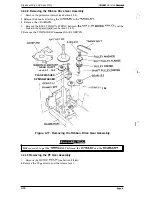LX-300
Manual
3.2.5 Removing the BOARD
1.
Remove the printer mechanism (see Section 3.2.4).
2. Remove the GROUNDING PLATE connecting the SHIELD
and the
SHIELD PLATE.
3. Remove the
(M3
x8) screw
and the
x 10) screw attaching the
to the
4. Remove
2
x screws attaching the BOARD
NTERFACE to the
5. Remove the
the BOARD
BOARD
G R O U N D I N G P L A T E
HOUSING, LOWER
Figure 3-18. Removing the BOARD
3-17
Содержание LX-300
Страница 1: ... EPSON TERM NAL PR NTER LX 300 SERVICE MANUAL EPSON ...
Страница 4: ...REVISION SHEET Revision Issue Date Revision Page Rev A April 6 1994 1st issue 4 j v ...
Страница 95: ...Maintenance LX 300 Service Manual k w n M IL f Figure 6 1 LX 300 Lubrication Points 6 2 Rev A ...
Страница 103: ...LX 3 M Samica Manual Appandix A 4 EXPLODED DIAGRAM 0 l T Figure A 7 LMOO Exploded Diagram 1 A 10 Rev A i ...
Страница 104: ...Appendix LX Service Manual Rev A A n ...