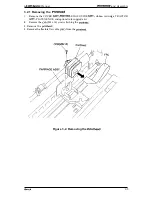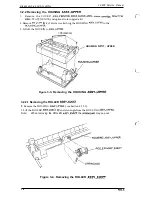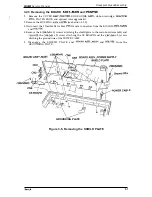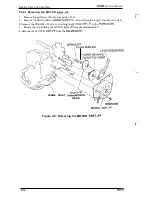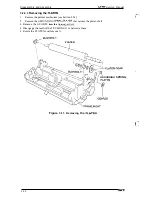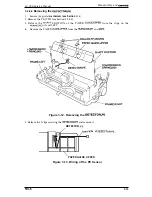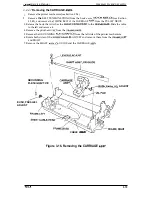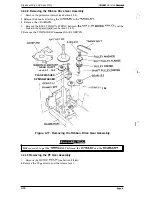Service Manual
and Assembly
3.2.7 Disassembling
and Assembling the Optional Color Upgrade Kit
3.2.7.1 Removing the MOTOR
1. Remove the CBB (M3 x 8) screw attaching the
to the
2. Release the 2 clips attached to the
3. Remove the MOTOR
the BOARD
from the
3.2.7.2
Remove the
1.
Remove the MOTOR
(see Section 3.2.7.1).
2. Remove the
from
shaft.
3. Remove the
3.2.7.3 Removing the Color Ribbon Sensor
1.
Remove the MOTOR
the BOARD
2. Remove the
from the cartridge holder shaft.
3. Remove the
from the
4. Release the clip that attaches the HOLER,CARTRIDGE,COLOR to the
color
ribbon sensor.
5. Remove the
ribbon sensor
from the BOARD
BOARD
COLOR
Figure 3-20. Disassembling the Optional Color Upgrade Kit
3-19
Содержание LX-300
Страница 1: ... EPSON TERM NAL PR NTER LX 300 SERVICE MANUAL EPSON ...
Страница 4: ...REVISION SHEET Revision Issue Date Revision Page Rev A April 6 1994 1st issue 4 j v ...
Страница 95: ...Maintenance LX 300 Service Manual k w n M IL f Figure 6 1 LX 300 Lubrication Points 6 2 Rev A ...
Страница 103: ...LX 3 M Samica Manual Appandix A 4 EXPLODED DIAGRAM 0 l T Figure A 7 LMOO Exploded Diagram 1 A 10 Rev A i ...
Страница 104: ...Appendix LX Service Manual Rev A A n ...