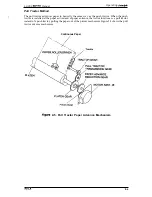Product Description
Service
1 . 4 O P E R A T I N G I N S T R U C T I O N S
.“
This section describes control panel operation
self-test, hexadecimal dump,
demonstration functions, and printer initialization methods.
1.4.1 Control Panel Operation
The printer control panel contains three non-lock-type push buttons and three LED
for
easy operation of the various printer functions.
B u t t o n s
Lights
Light
Roman O O
Font
Saris
●
o
●
Draft Condensed.
●
I
Micro Adjust
3sec
Paper Feeding
Load:
Load (manual insertion):
Line feed:
Eject cut sheet:
Form feed (continuous):
Paper park (continuous):
Tear-off (continuous):
Character Selection
Font selection:
Pitch selection:
Condensed selection:
Enter
Mode
Self-test mode:
Default-setting mode:
Hex dump mode:
Demonstration mode:
Figure 1-8. Panel Apperance
Press the
button.
Press the
button or the printer waits 2 seconds after insertion
of a cut sheet to load paper automatically.
Press the
button once.
Hold down the
button continuously.
Hold down the
button continuously.
Press the FONT and
buttons at the same time.
Only uses auto tear-off function.
Press the FONT button.
Selectable indefault-setting mode: 10
or 12
Press the FONT button. Only draft condensed is selectable.
Hold down the
button and turn on the printer.
Hold down the FONT button and turn on the printer.
Hold down the
and FONT button and turn on the printer.
Not available.
1.4.2 Self-test Function
This section explain how to run the self-test.
1.
Hold down the
button and turn on the printer to start the self-test.
2. If paper is not loaded, the printer attempts to load it.
3. If the printer
load paper, it indicates this by turning on the PAUSE light. In this case,
insert paper again and press the
button.
4. The printer prints alphanumeric characters continuously.
5. Quit self-test mode printing by pressing the PAUSE button and turning the printer off.
1-14
Rev.
Содержание LX-300
Страница 1: ... EPSON TERM NAL PR NTER LX 300 SERVICE MANUAL EPSON ...
Страница 4: ...REVISION SHEET Revision Issue Date Revision Page Rev A April 6 1994 1st issue 4 j v ...
Страница 95: ...Maintenance LX 300 Service Manual k w n M IL f Figure 6 1 LX 300 Lubrication Points 6 2 Rev A ...
Страница 103: ...LX 3 M Samica Manual Appandix A 4 EXPLODED DIAGRAM 0 l T Figure A 7 LMOO Exploded Diagram 1 A 10 Rev A i ...
Страница 104: ...Appendix LX Service Manual Rev A A n ...