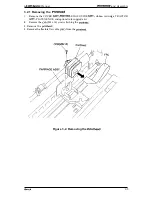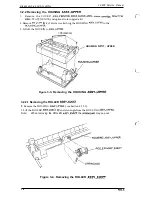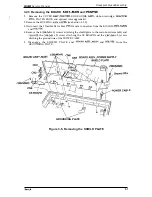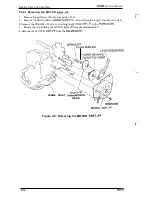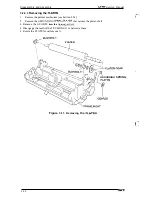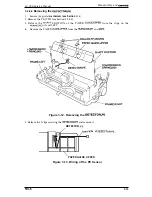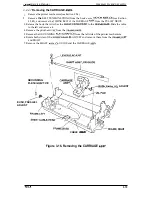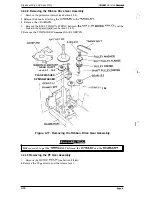Service Manual
and
3.1 OVERVIEW
This section describes various points to note when
and assembling the printer.
3.1.1 Disassembly Precautions
Follow the precautions below when disassembling the printer.
I
Before
or adjusting the printer, disconnect the power supply
the
AC power socket.
Failure to do can cause personal
I
To
maintain efficient printer operation:
●
Use
only the recommended tools for maintenance work.
●
Use only the recommended lubricants and adhesives (see Chapter 6).
●
Adjust the printer only in the manner
in this manual.
3.1.2
Tables 3-1 and 3-2 list the tools recommended for disassembling assembling or adjusting the
printer. Use only tools that meet these specifications.
Table 3-1. Recommended Tools
Tool
Part No.
Round-nose pliers
B740400100
Nippers
B7405OO1OO
Tweezers
B741OOO1OO
Soldering iron
B7402OO1OO
Phillips screwdriver No.2
Normal screwdriver
B743000100
Thickness gauge
—
Note:
All tools are
available.
Table 3-2. Equipment Required for
I
Description
Multimeter
50
MHz
Note:
An oscilloscope is required
who repair to the
level.
3-1
Содержание LX-300
Страница 1: ... EPSON TERM NAL PR NTER LX 300 SERVICE MANUAL EPSON ...
Страница 4: ...REVISION SHEET Revision Issue Date Revision Page Rev A April 6 1994 1st issue 4 j v ...
Страница 95: ...Maintenance LX 300 Service Manual k w n M IL f Figure 6 1 LX 300 Lubrication Points 6 2 Rev A ...
Страница 103: ...LX 3 M Samica Manual Appandix A 4 EXPLODED DIAGRAM 0 l T Figure A 7 LMOO Exploded Diagram 1 A 10 Rev A i ...
Страница 104: ...Appendix LX Service Manual Rev A A n ...