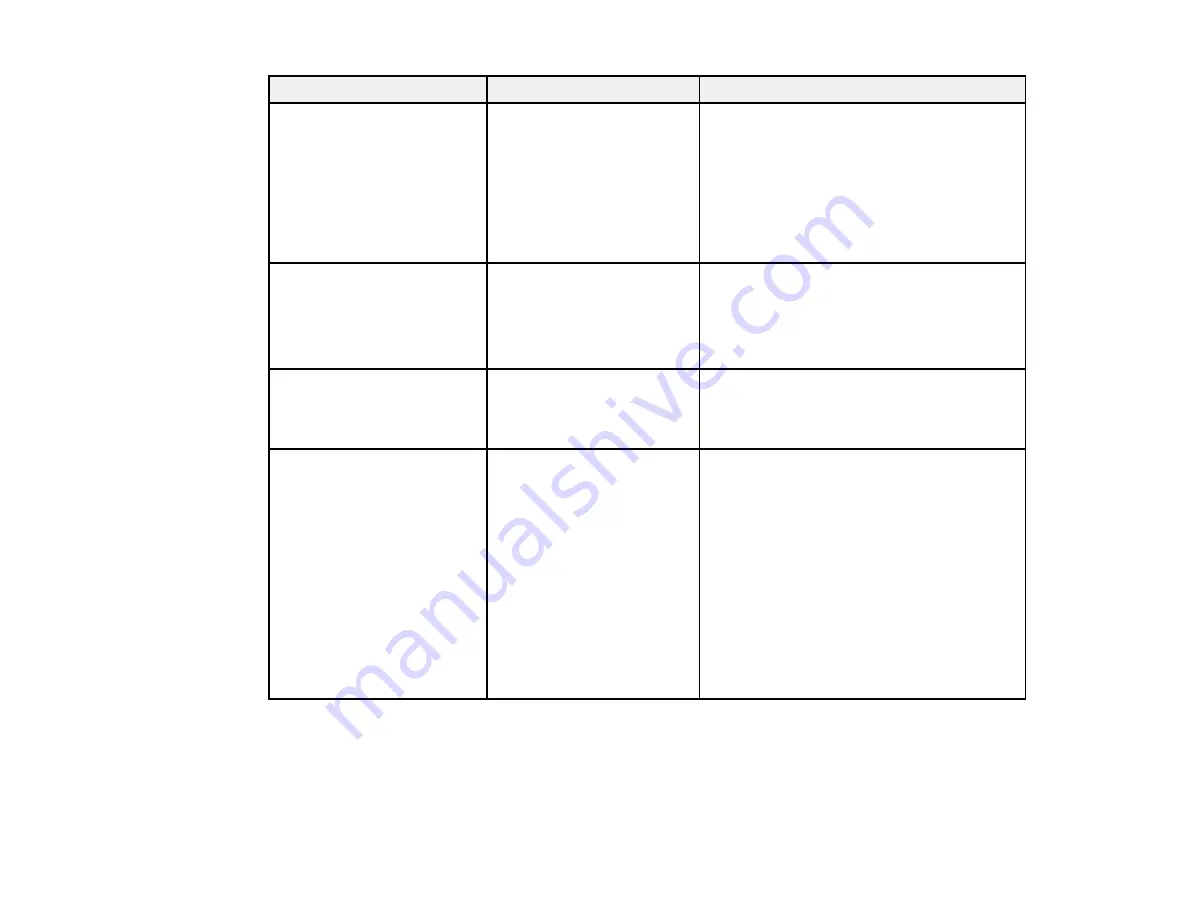
97
Setting
Options
Description
Signal Format
Video Range
Sets the video range to match the setting of
an input source connected to the HDMI
ports
Auto
: detects the video range automatically
Limited (16–235)
: for brightness range
16–235
Full (0–255)
: for brightness range 0–255
Overscan
Auto
Off
4%
8%
Changes the projected image ratio to make
the edges visible by a selectable
percentage or automatically when
projecting a component signal
Color Space
Auto
BT.709
BT.2020
Sets the conversion system for the color
space (set to
Auto
for most cases)
Dynamic Range
Dynamic Range
Signal Status
HDR10/HDR10+ Setting
HLG Setting
Dynamic Range
: changes the range of
dark and bright areas in the image (set to
Auto
for most cases)
Signal Status
: displays the detected input
signal
HDR10/HDR10+ Setting
: adjusts the PQ
curve of the dynamic range (available when
Dynamic Range
or
Signal Status
is set to
HDR10
or
HDR10+
)
HLG Setting
: adjusts the HLG curve of the
dynamic range (available when
Dynamic
Range
or
Signal Status
is set to
HLG
)
Содержание LS11000
Страница 1: ...Home Cinema LS11000 User s Guide ...
Страница 2: ......
Страница 8: ......
Страница 22: ...22 Front Rear Front Ceiling ...
Страница 117: ...117 3 Loosen the screws and remove the air filter cover 4 Raise the stopper 5 Pull the air filter out of the projector ...
Страница 152: ...152 As with any bright source do not stare into the beam RG2 IEC EN 62471 5 2015 Inside ...
















































