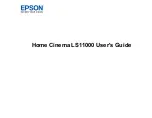5
Using Frame Interpolation ............................................................................................................ 71
Creating Image Presets................................................................................................................. 73
Adjusting the Color Convergence (Panel Alignment)..................................................................... 75
Adjusting the Color Tone (Color Uniformity) .................................................................................. 79
Saving Settings to Memory and Using Saved Settings ...................................................................... 82
Copying Menu Settings Between Projectors ...................................................................................... 84
Saving Settings to a USB Flash Drive............................................................................................ 84
Transferring Settings from a USB Flash Drive ............................................................................... 85
Saving Settings to a Computer ...................................................................................................... 86
Transferring Settings from a Computer ......................................................................................... 87
Using the Projector's Menus............................................................................................................... 89
Image Quality Settings - Image Menu ................................................................................................ 91
Input Signal Settings - Signal I/O Menu.............................................................................................. 96
Installation Settings - Installation Menu ............................................................................................ 100
Display Settings - Display Menu....................................................................................................... 102
Feature Settings - Operation Menu .................................................................................................. 104
Administration Settings - Management Menu................................................................................... 106
Network Settings - Network Menu .................................................................................................... 109
Image Quality Memory Settings - Memory Menu ............................................................................. 111
Initial Settings and Reset Options - Initial/All Settings Menu ............................................................ 112
Cleaning the Lens........................................................................................................................ 114
Cleaning the Projector Case........................................................................................................ 115
Air Filter and Vent Maintenance .................................................................................................. 115
Cleaning the Air Filter.............................................................................................................. 116
Replacing the Air Filter............................................................................................................ 120
Replacing the Remote Control Batteries .......................................................................................... 122
Updating the Firmware ..................................................................................................................... 124
Содержание LS11000
Страница 1: ...Home Cinema LS11000 User s Guide ...
Страница 2: ......
Страница 8: ......
Страница 22: ...22 Front Rear Front Ceiling ...
Страница 117: ...117 3 Loosen the screws and remove the air filter cover 4 Raise the stopper 5 Pull the air filter out of the projector ...
Страница 152: ...152 As with any bright source do not stare into the beam RG2 IEC EN 62471 5 2015 Inside ...