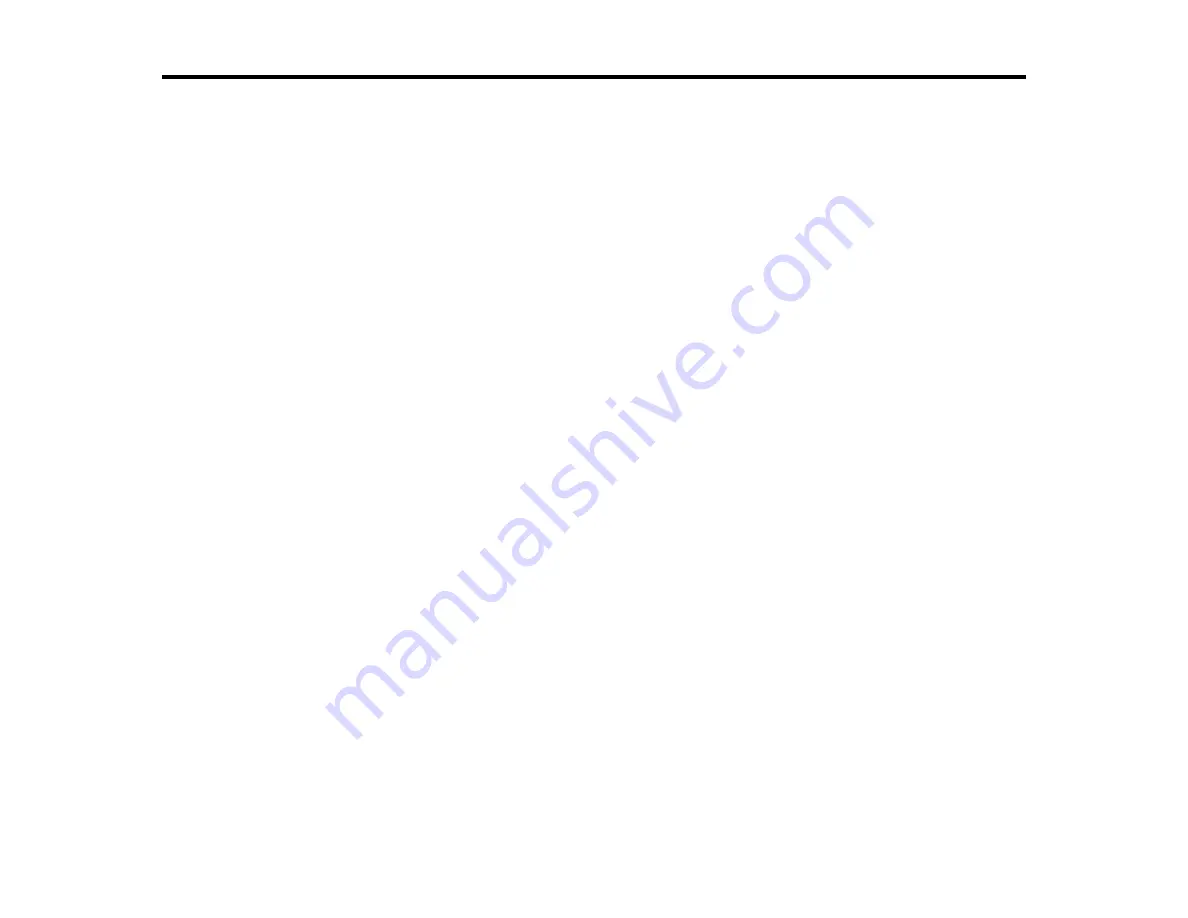
39
Using Basic Projector Features
Follow the instructions in these sections to use your projector's basic features.
Turning On the Projector
Turning Off the Projector
Selecting the Language for the Projector Menus
Adjusting the Image Height
Adjusting the Image Position Using Lens Shift
Image Shape
Resizing the Image with the Zoom Feature
Focusing the Image with the Lens Button
Remote Control Operation
Selecting an Image Source
Projection Modes
Image Aspect Ratio
Color Mode
Adjusting Image Sharpness
Adjusting the Projector's Brightness Level
Turning On Dynamic Contrast
Adjusting the Color Temperature
Adjusting the RGB Offset and Gain
Adjusting Gamma
Adjusting the Hue, Saturation, and Brightness
Turning On the Projector
Turn on the projector before you turn on the computer or video equipment you want to use.
Содержание LS11000
Страница 1: ...Home Cinema LS11000 User s Guide ...
Страница 2: ......
Страница 8: ......
Страница 22: ...22 Front Rear Front Ceiling ...
Страница 117: ...117 3 Loosen the screws and remove the air filter cover 4 Raise the stopper 5 Pull the air filter out of the projector ...
Страница 152: ...152 As with any bright source do not stare into the beam RG2 IEC EN 62471 5 2015 Inside ...
















































