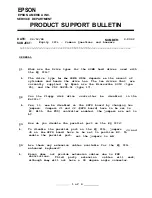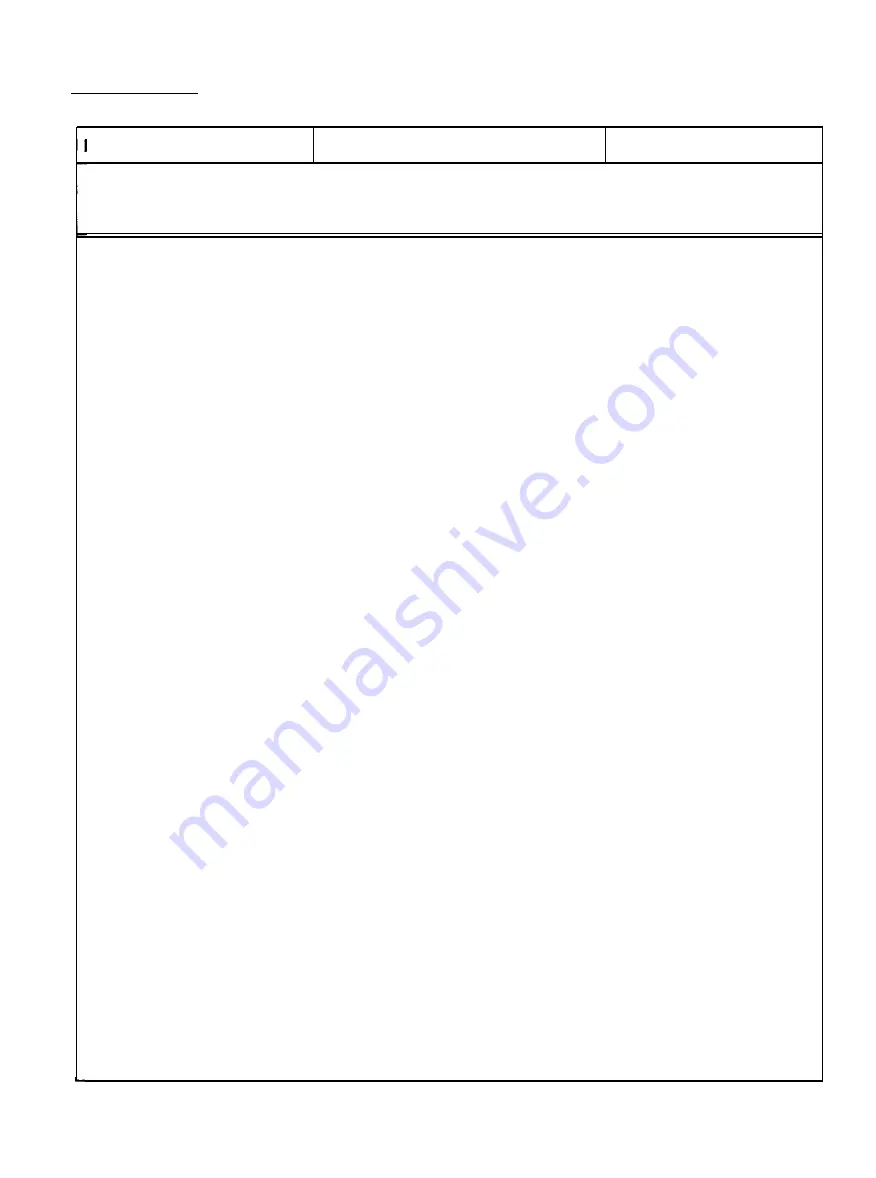
EPSON
EPSON AMERICA, INC.
SERVICE
P
RODUCT
S
UPPORT
B
ULLETIN
PSB NO.: S-0053
DATE: 6/1/88
PAGE:
1 of 1
SUBJECT:
EQUITY
I+/II+/III+/LT
DIAGNOSTIC "EXEC failed" MESSAGE
The purpose of this bulletin is to clarify the correct
usage of the DIAGNOSTIC
DISK.
Many customers and dealers have contacted Epson's Technical
Support because of getting a "EXEC failed" error message
when trying to run the system diagnostics MEMORY test.
This occurs because many people are not booting the system
with the diagnostic disk but rather loading the diagnostic
program after booting from the MS-DOS system disk or hard
disk drive.
In the instructions for performing system
diagnostics the following statement is made:
Note: To run the System diagnostics, boot your system with
the diagnostics diskette in drive A.
Then select
option 4 from the OPERATION menu. If you start this
program in any other way, some tests may produce
strange results.
The "EXEC failed" error message will not occur if the
diagnostic diskette is properly loaded,
Please note that the diagnostic diskette should not be
modified in any way or similar results may occur.
If
the diagnostics diskette was obtained through Epson
America's Training Department and does not contain the
system files then the system files should be copied to
the diagnostics disk before attempting to run the
diagnostic programs.
EPSON AMERICA SERVICE, 23610 TEL0 AVENUE, TORRANCE, CALIF. 90505
Содержание Equity III
Страница 58: ...Page 2 of 2 ...
Страница 67: ...N C J 5 r J Page 7 of 17 ...
Страница 69: ... Page 9 of 17 ...
Страница 75: ...1 3 4 Difference between 10MHz version and 12MHz version ...