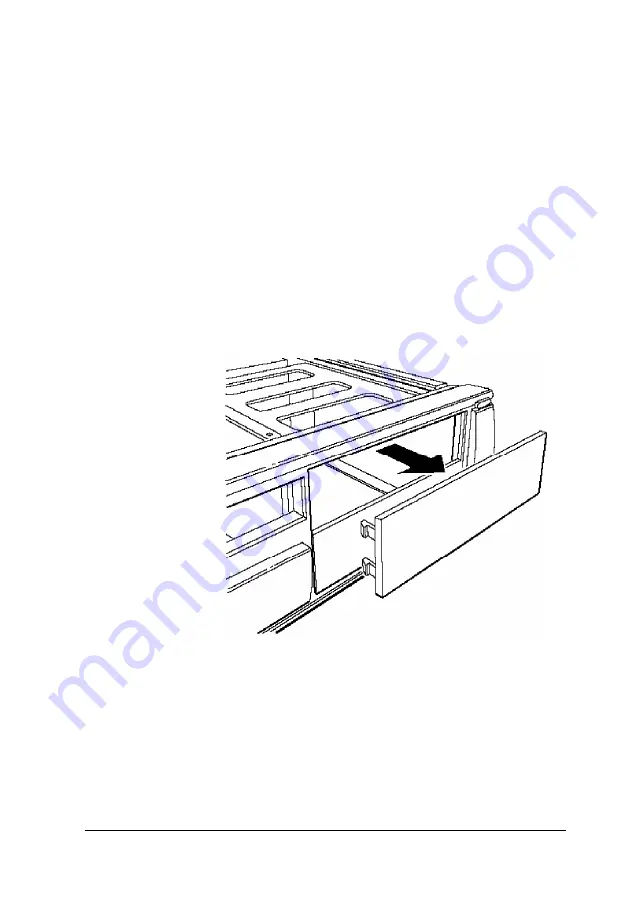
Installing the Drive
Follow these steps to install a drive in the upper or lower
external drive bay:
1.
Using a screwdriver, reach inside the back of the drive bay
and insert the screwdriver into one of the holes in the metal
plate covering the drive bay slot. Use the screwdriver to
bend the plate up and down until it loosens; then grasp the
plate with your hands and pull it out of the back of the
drive bay. Discard the plate; you do not need to reinstall it.
2.
Remove the plastic faceplate from the bay by pushing it out
from the inside of the computer.
You need to reinstall the faceplate in later steps if you are
installing a hard disk drive. If you are installing an
externally accessible drive, keep the faceplate in a safe place
in case you remove a drive later.
Installing and Removing Drives in the Slimline Computer
5 - 1 5
Содержание Endeavor Pro
Страница 28: ...2 2 0 Setting Up Your System ...
Страница 38: ...The Integrated Peripherals options are described in the table below Running SETUP and lnstalling Drivers 2 9 ...
Страница 47: ...Green PC options continued 2 18 Running SETUP and lnstalling Drivers ...
Страница 57: ...Using Your Computer 3 5 ...
Страница 71: ...Installing and Removing Options 4 7 ...
Страница 163: ...Environmental Requirements System Memory Map A S Specifications ...
Страница 164: ...Video Resolutions and Colors Specifications A 9 ...
Страница 167: ...Hardware Interrupts System l O Address Map A 12 Specifications ...
















































