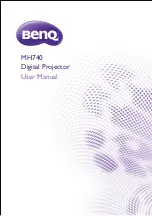57
E
nglish
4
This displays the Option screen. Select "Use encrypted
communication", and then click the "OK" button.
5
Select the name of the projector that you want to connect, and then click
the "Connect" button.
A network connection is established between the computer and projector, and
the computer screens are projected by the projector. Data transmitted between
the computer and projector is encrypted.
Содержание EasyMP EMP-735
Страница 1: ......
Страница 2: ...English EasyMP Setup Guide English ...
Страница 11: ......
Страница 59: ......
Страница 69: ......
Страница 70: ...Français Guide de mise en route EasyMP Français ...
Страница 79: ......
Страница 143: ......
Страница 144: ...Deutsch EasyMP Aufstellungsanleitung Deutsch ...
Страница 219: ......
Страница 220: ......
Страница 221: ......
Страница 223: ......