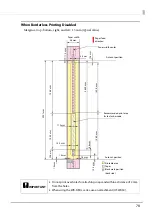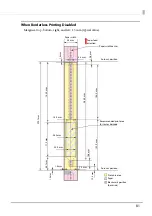91
Efficiently Setting up Multiple Printers
This section describes the procedures for efficiently setting up multiple printers.
The following software is required for the administrator's computer.
•
Printer driver
•
EPSON Deployment Tool
Perform setup by following the procedures below.
1
Obtain the PrinterSetting settings file and network information such as the
IP address if using a network computer.
2
Register the settings file and network settings in the Printer Deployment of
the EPSON Deployment Tool. For registration procedures, refer to the user’s
manual included with the EPSON Deployment Tool.
3
Connect the printer and select
Settings
from the EPSON Deployment Tool
list, and then click
Start Setup
. Printer and network settings are completed
automatically.
Setting up of the printer is now complete. If setting up multiple printers, return to procedure 3
and perform the procedures again.
For set-up procedures following these, refer to the user’s guide.