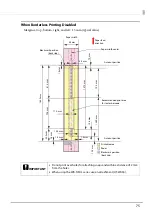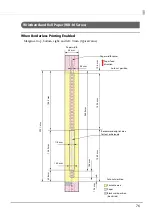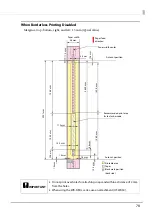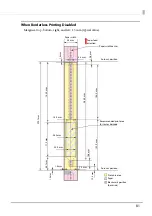89
Printer Management
This chapter is directed at administrators operating multiple printers and client computers. It
describes efficient set-up and management procedures.
Software
Administrators must prepare the following software.
Name
Overview
Install Navi
Software for setting up this printer. Allows you to install the
printer driver and set up the printer (initial settings) by using
the wizard format.
TM-C3500 Printer Driver/
TM-C3510 Printer Driver/
TM-C3520 Printer Driver
Driver for printing from Windows applications. The utility
(PrinterSetting) for configuring the printer settings can be
started from the driver.
EpsonNet Config
Software for changing the network settings of the product.
USB Printer Class Device Replace-
ment Service
Software that provides assistance for replacing the product in
the event that the printer fails. The printer driver USB port is
automatically changed when connecting a new printer with a
client computer that is permanently in use.
EPSON Deployment Tool
Software that supports set-up and settings changes of the
printer and print driver.
EPSON Monitoring Tool
Software that monitors the status of network printers and
printers connected to computers, and for changing their set-
tings.
EpsonNet SetupManager
Software for creating driver settings information and a new
installation package based on the printer driver.