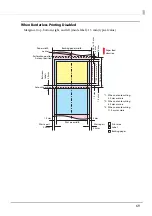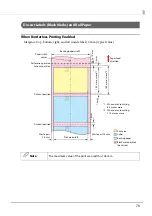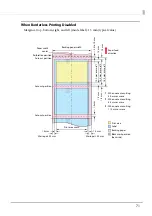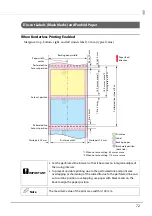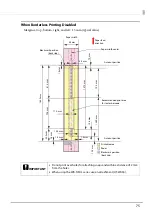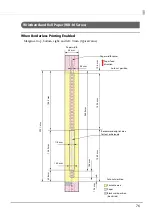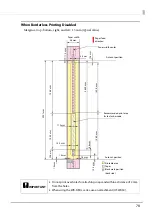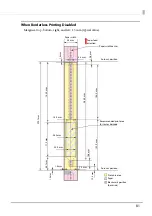83
Paper Handling to Prevent Unprinted Labels
If using die-cut or continuous paper (black marks), the first label of paper may not be printed when fed
or printable label may still remain when paper out is detected. This section explains paper handling
and setting to prevent such types of paper from causing these problems.
Printing from the First Label at Paper Loading
As this printer can detect the leading edge of a page, fixed-quantity feeding is performed after
the paper is loaded. As a result, it may not be possible to print the first sheet of labels. This
section describes the paper loading methods and paper handling in order to prevent this
problem and print from the first labels.
Loading Paper
When loading paper, check that the leading edge of roll paper is between the auto cut position
and leading edge of the discharge table, and then close the roll paper cover.
Auto cut position
Paper leading edge position
Leading edge of roll
paper cover
Paper leading edge position area