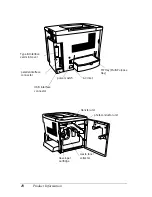9
The color differs when printed from different printers . . . . 203
The color looks different from the computer screen . . . . . . 205
Print Quality Problems . . . . . . . . . . . . . . . . . . . . . . . . . . . . . . . . . . . 205
The background is dark or dirty . . . . . . . . . . . . . . . . . . . . . . . 205
Black or white bands appear in the printout . . . . . . . . . . . . . 207
White dots appear in the printout. . . . . . . . . . . . . . . . . . . . . . 207
Print quality is uneven on the page . . . . . . . . . . . . . . . . . . . . 207
Print quality is uneven (thick or coated paper). . . . . . . . . . . 208
Half-tone images print unevenly . . . . . . . . . . . . . . . . . . . . . . 208
Toner smudges . . . . . . . . . . . . . . . . . . . . . . . . . . . . . . . . . . . . . 208
Areas are missing in the printed image . . . . . . . . . . . . . . . . . 210
Completely blank pages are output . . . . . . . . . . . . . . . . . . . . 210
The printed image is light or faint . . . . . . . . . . . . . . . . . . . . . 212
The non-printed side of the page is dirty. . . . . . . . . . . . . . . . 212
Paper Handling Problems. . . . . . . . . . . . . . . . . . . . . . . . . . . . . . . . . 212
Paper does not feed properly . . . . . . . . . . . . . . . . . . . . . . . . . 212
Appendix A Technical Specifications
Available Paper . . . . . . . . . . . . . . . . . . . . . . . . . . . . . . . . . . . . . . . . . 215
Available paper types . . . . . . . . . . . . . . . . . . . . . . . . . . . . . . . . 216
Specifications . . . . . . . . . . . . . . . . . . . . . . . . . . . . . . . . . . . . . . . 217
Printable area . . . . . . . . . . . . . . . . . . . . . . . . . . . . . . . . . . . . . . . 220
Printer . . . . . . . . . . . . . . . . . . . . . . . . . . . . . . . . . . . . . . . . . . . . . . . . . 221
General . . . . . . . . . . . . . . . . . . . . . . . . . . . . . . . . . . . . . . . . . . . . 221
Environmental . . . . . . . . . . . . . . . . . . . . . . . . . . . . . . . . . . . . . . 223
Mechanical . . . . . . . . . . . . . . . . . . . . . . . . . . . . . . . . . . . . . . . . . 223
Electrical . . . . . . . . . . . . . . . . . . . . . . . . . . . . . . . . . . . . . . . . . . . 223
Standards and approvals . . . . . . . . . . . . . . . . . . . . . . . . . . . . . 224
Interfaces . . . . . . . . . . . . . . . . . . . . . . . . . . . . . . . . . . . . . . . . . . . . . . . 226
Parallel interface . . . . . . . . . . . . . . . . . . . . . . . . . . . . . . . . . . . . 226
USB interface . . . . . . . . . . . . . . . . . . . . . . . . . . . . . . . . . . . . . . . 226
Options and Consumables . . . . . . . . . . . . . . . . . . . . . . . . . . . . . . . . 227
500-Sheet Paper Cassette Unit . . . . . . . . . . . . . . . . . . . . . . . . . 227
Duplex Unit . . . . . . . . . . . . . . . . . . . . . . . . . . . . . . . . . . . . . . . . 227
Memory Module . . . . . . . . . . . . . . . . . . . . . . . . . . . . . . . . . . . . 228
Developer cartridges. . . . . . . . . . . . . . . . . . . . . . . . . . . . . . . . . 228
Photoconductor unit . . . . . . . . . . . . . . . . . . . . . . . . . . . . . . . . . 229
Содержание AcuLaser C900
Страница 2: ...2 ...
Страница 4: ...4 ...
Страница 16: ...16 Safety Information ...
Страница 111: ...Setting Up Your Printer on a Network 111 5 5 5 5 5 5 5 5 5 5 5 5 Click Additional Drivers ...
Страница 130: ...130 Setting Up Your Printer on a Network ...
Страница 140: ...140 Installing Options 5 Press Cover DM as shown below 6 While supporting the Duplex Unit open Cover AB ...
Страница 150: ...150 Installing Options ...
Страница 169: ...Replacing Consumable Products 169 7 7 7 7 7 7 7 7 7 7 7 7 11 Close the front cover and Cover AB ...
Страница 170: ...170 Replacing Consumable Products ...
Страница 196: ...196 Troubleshooting 3 Pull out the paper cassette and discard any crumpled paper 4 Close the paper cassette ...
Страница 214: ...214 Troubleshooting ...
Страница 218: ...218 Technical Specifications Size A4 210 297mm Letter 8 5 11 in Paper Source MP tray only ...
Страница 250: ...250 Working with Fonts ...
Страница 258: ...258 ...
Страница 272: ...272 Glossary ...